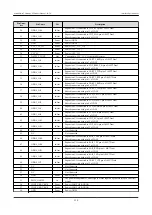When placing the Linux kernel image and DTB on the SD card, the following conditions must be met. If these conditions
are not met, the bootloader may not be able to detect the Linux kernel image or DTB.
Table 9.5. Conditions Under which the Bootloader can Detect the Linux Kernel
Item
Condition
File System
FAT32
Compressed Format
Uncompressed
Linux Kernel Image File Name
uImage
DTB Filename
armadillo_iotg_g3.dtb
The procedure for storing the Linux kernel image and DTB on the boot disk is as follows.
Procedure 9.3. Storing the Linux Kernel Image and DTB
1.
Prepare the Linux kernel image and DTB.
[PC ~]$ls
uImage-x1-[version] armadillo_iotg_g3-[version].dtb
2.
Store the Linux kernel image on the first partition of the boot disk.
[PC ~]$mkdir sd
[PC ~]$sudo mount -t vfat /dev/sdb1 sd
[PC ~]$sudo cp uImage-x1-[version] sd/uImage
[PC ~]$sudo cp armadillo_iotg_g3-[version].dtb sd/armadillo_iotg_g3.dtb
⏎
[PC ~]$sudo umount sd
[PC ~]$rmdir sd
Create the
sd/
directory to mount the SD card.
Mount the first partition to the
sd/
directory.
Copy the Linux kernel image to the
sd/
directory.
Copy the DTB to the
sd/
directory.
Unmount the first partition mounted to the
sd/
directory.
Delete the
sd/
directory.
Removing the SD card from the work PC before the unmounting is
completed may damage the data on the SD card.
9.4. Performing an SD Boot
This section explains how to boot from the boot disk created in Section 9.1, “Boot Disk Creation”.
Perform the following preparation before powering on Armadillo.
Armadillo-IoT Gateway G3Product Manual - INTL
Utilizing SD Booting
106