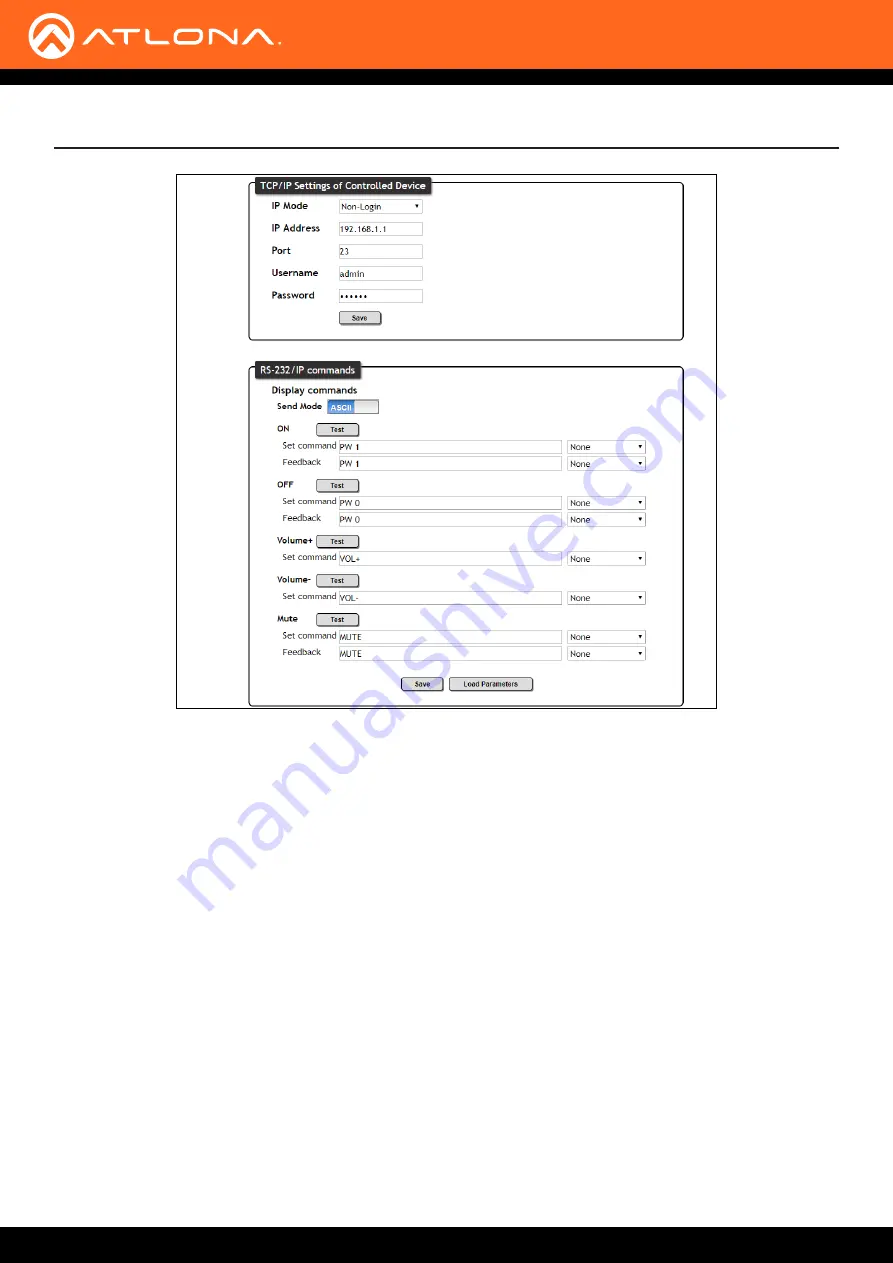
AT-OME-SW32
18
webGUI
TCP/IP Settings of Controlled Device
IP Mode
- Toggle telnet login mode between Non-Login and Login. If set to Login, a username and password
will be required to control the unit via TCP/IP.
IP Address -
Sets to the IP of the controlled device/display.
Telnet Port
- Set the telnet port of the controlled device for control. Default is 23.
Username & Password -
Sets the username and password that is required when login mode is enabled.
RS-232 / IP Commands
Send Mode
- Switch command format between ASCII and HEX.
Set Command
- Type in the command found within the display’s manual.
Termination Drop Down
- Select the command termination type. The options are: None, CR (carriage return),
LF (line feed), CR-LF (carriage return and line feed), Space, STX (start-of-text character), ETX (end-of-text
character), and Null (null character/binary zero).
Feedback
- Provide the feedback found within the display’s manual.
Test
- Use this button to send the command to the display, to ensure the commands are correct.
Save
- Save the commands to the webGUI.






















