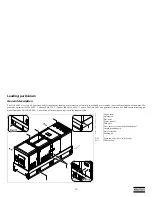- 19 -
Controller type and version display
This view shows the controller type and the ASW
version number.
Parameter display
This view shows a number of Parameter settings and
gives access to them.
An overview is given in “Parameter list” on page 21.
Alarm list display
This view shows the number of active alarms and
gives access to them.
An overview is given in “Alarm Display (pop-up
window)” on page 23.
LOG list display
This view shows the alarm memory and gives access
to it.
An overview is given in “LOG list” on page 25.
Service timer 1 & Service timer 2
display
This view shows both Service timers. The service
timer indication is shown when service time has run
out. It can be removed by resetting the timers or
acknowledging the Service timer indication.
The service timer indications count upwards and give
an alarm when the set value is reached.
Resetting the Service Timers can be done through the
Parameter display.
Battery Voltage display
This view shows the Battery voltage and the running
hours.
Qc1002 CAN
v1.00.0
Parameter
Alarm List
0 Alarm(s)
LOG List
Service 1
Service 2
59h
59h
25.2 V
Battery
00168.1h
Summary of Contents for QAS 500 Volvo S2A APP
Page 1: ...QAS 500 Volvo S2A APP Instruction Manual for AC Generators English...
Page 2: ......
Page 99: ...99 Circuit diagrams...
Page 112: ......
Page 113: ......
Page 114: ...Printed in Belgium 05 2009 2954 3870 00 www atlascopco com...