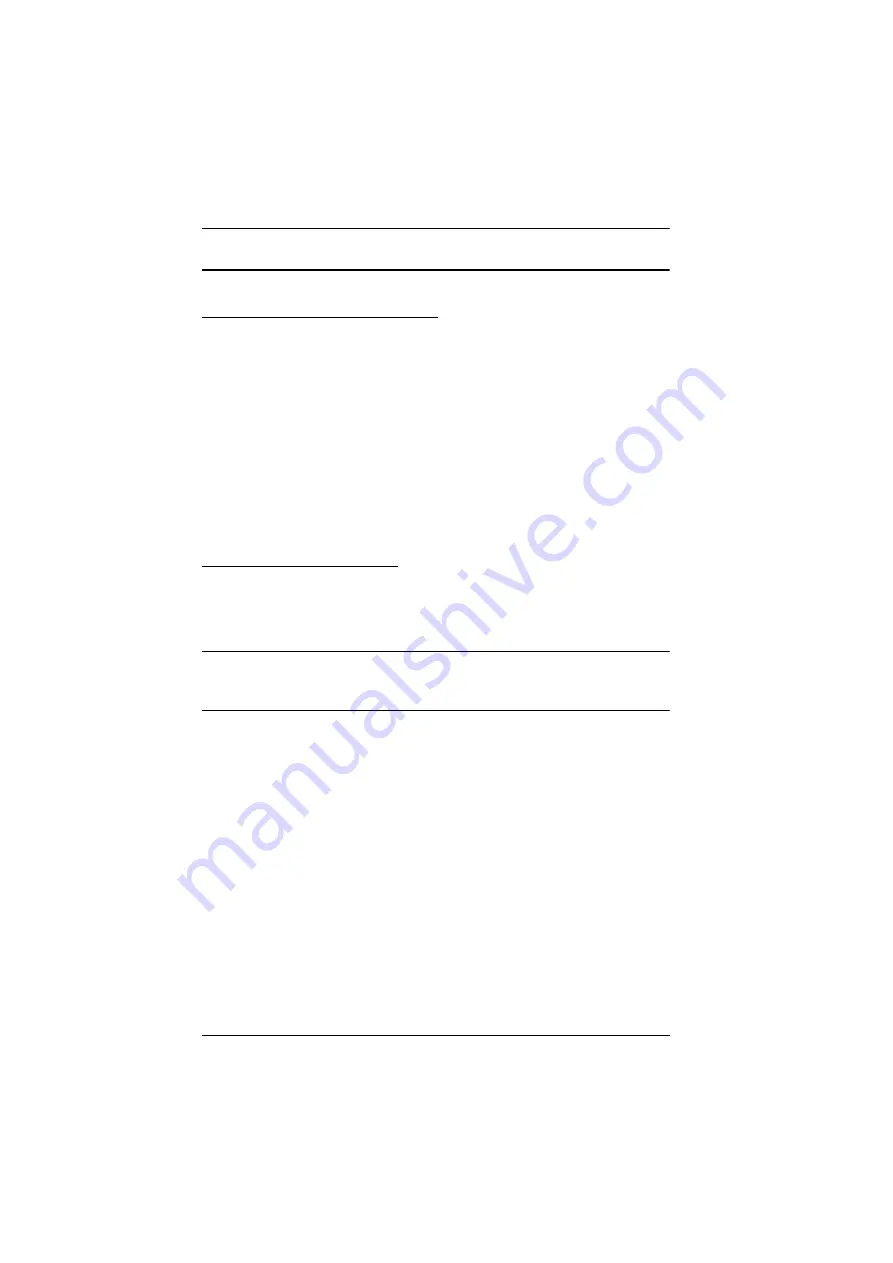
VP1920 User Manual
19
Display Modes
Understanding Display Modes
When you have two display devices connected to the VP1920, you can choose
among the following display modes:
Matrix Mode:
This is the default setting. Select this mode to assign
different sources on the connected display devices.
Mirror Mode:
Select this mode to generate a mirror view with which the
source on Display A is automatically assigned to Display B.
Picture-in-picture Mode (PiP):
Select this mode to produce a composite
display with which the source on Display B is inserted into Display A in a
mini window.
Setting the Display Mode
By default, the VP1920 is set to the matrix mode with which you can assign
different sources to the connected displays. To change the display mode,
following the steps below:
Note:
To change to the PiP mode, make sure to first assign the main source
(displayed in full) to Display A, and the subordinate source (displayed as
an inset window) to Display B before proceeding to the steps below.
1. Press the
Mode
button/pushbutton. The mode settings appear on
Display A.
2. Press the
Mode
button/pushbutton to cycle through the options.
3. Press the
Enter
button/pushbutton to select an option. The selected mode
is applied immediately.



























