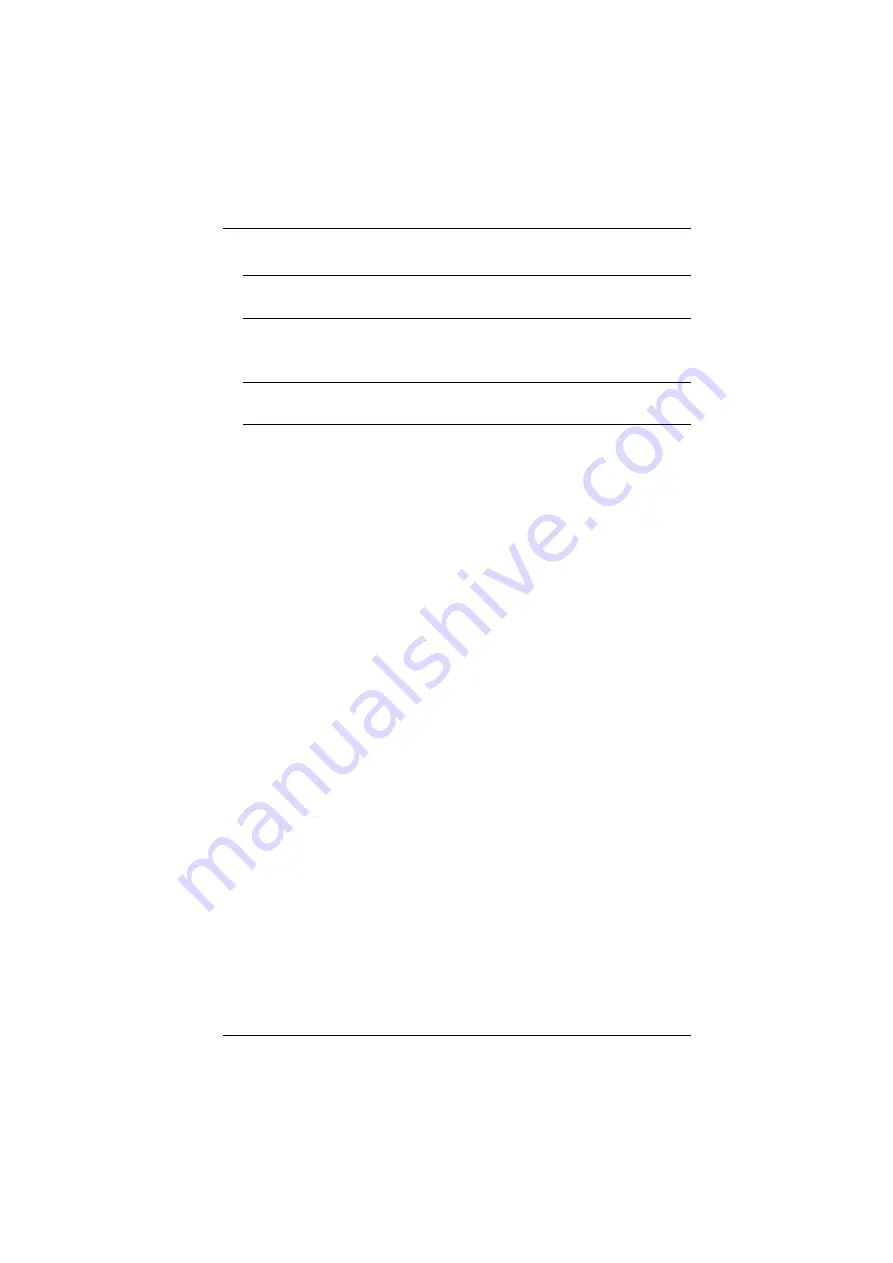
Chapter 2. Hardware Setup
16
3. Use HDMI cables to connect HDMI displays to the HDMI Out ports.
Note:
If you are only using one display, make sure to connect it to Display
A where the OSD menu displays.
4. Connect your audio devices to the Stereo Audio Out or Digital Audio Out
ports.
Note:
By default, the connected speakers output the audio of the source
that is switched to on Display A.
5. Connect a keyboard and a mouse to the USB Type-A ports to access
computers connected as Source 1 or Source 2.
6. Connect USB peripherals to the USB Type-A ports to be controlled by
computers connected as Source 1 or Source 2.
7. To configure the unit’s settings via an RS-232 interface, connect the unit to
a hardware or software controller.
8. To operate the unit using IR remote control, connect the supplied IR
Receiver to the IR Receiver port.
9. Plug the Power Cord to the Power Socket and put the Power Switch to
ON
.
10. Power on any connected devices.






























