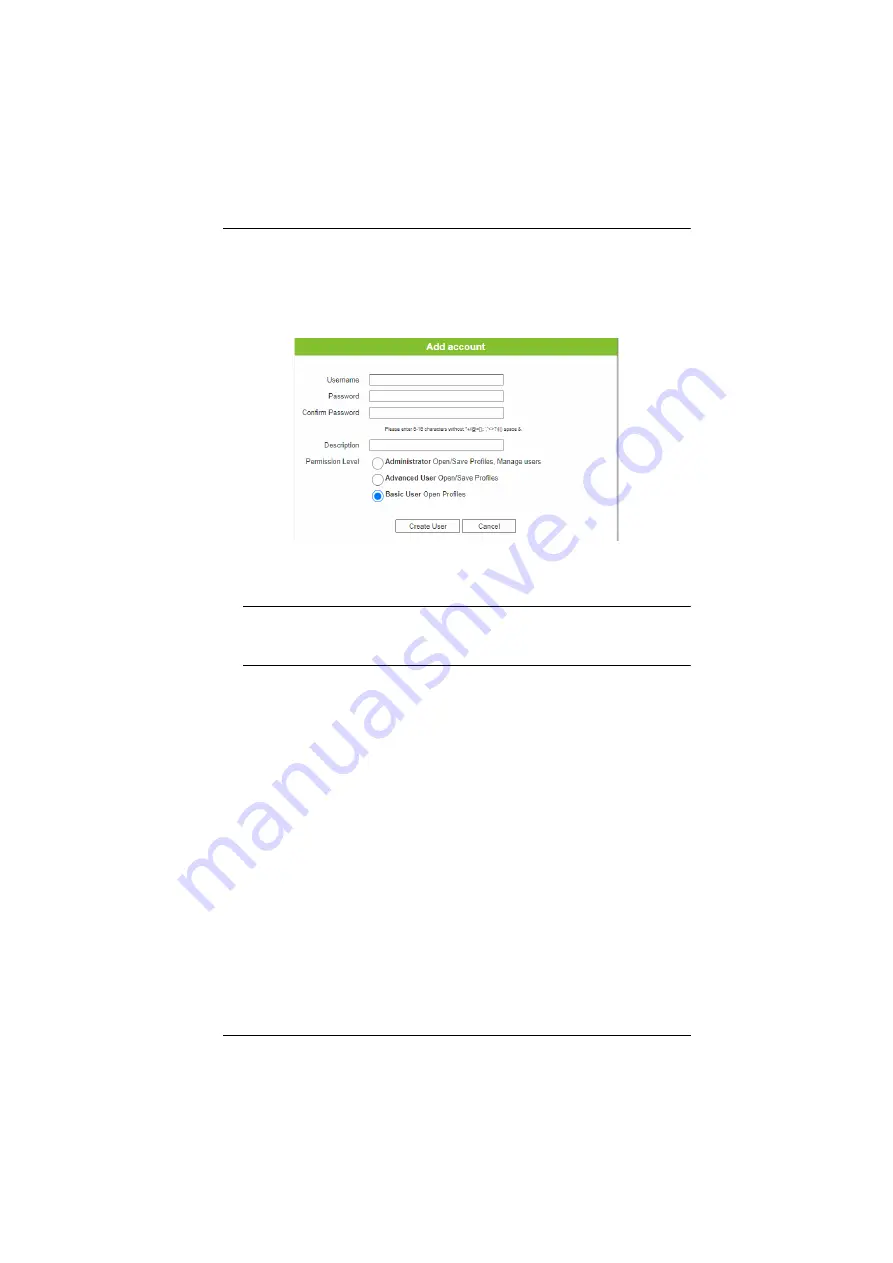
Chapter 4. Browser Operation
61
+
Add Account
Use the Add Account / Edit buttons to create a user account, set the user’s
password, add a description, and set the user’s permission level (see , page 61)
when accessing the VM5404H / VM5808H’s GUI.
Fill in a username or edit an existing one.
Enter a password and re-type the password to confirm.
Note:
Usernames and passwords accept multi-lingual characters, and must
be 5–16 alphanumeric characters (excluding :;=[]+=/?\|). Passwords
are case sensitive. Usernames only support lower case letters.
Add or edit the description for the user.
Select the permission level that you want to grant the user (see ,
page 61).
Click
Create User
to save the data.
Click
Cancel
to discard the changes and exit.
If a user is logged into the VM5404H / VM5808H’s GUI, their user
settings cannot be edited, and the fields in this screen are grayed out.
















































