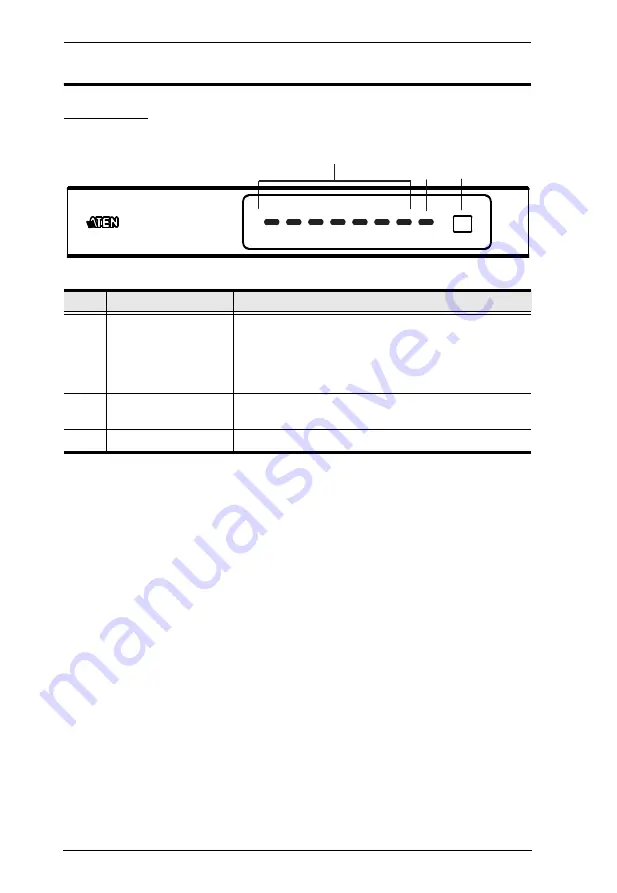
VC1080 User Manual
4
Components
Front View
No.
Component
Description
1
Port LEDs /
Pushbuttons
The SELECTED port’s LED (green) lights up to
indicate that the port is selected.
Pressing a port selection pushbutton routes the video
source from the corresponding input port to the
display.
2
HDMI Mute
The LED (blue) lights up to indicate audio mute for the
output HDMI signal
3
IR Receiver
This receives signals from the IR remote control.
1
3
2
Summary of Contents for VC1080
Page 1: ...Universal A V to HDMI Switch with Scaler VC1080 User Manual www aten com...
Page 16: ...VC1080 User Manual 8 This Page Intentionally Left Blank...
Page 20: ...VC1080 User Manual 12 This Page Intentionally Left Blank...
Page 32: ...VC1080 User Manual 24 This Page Intentionally Left Blank...













































