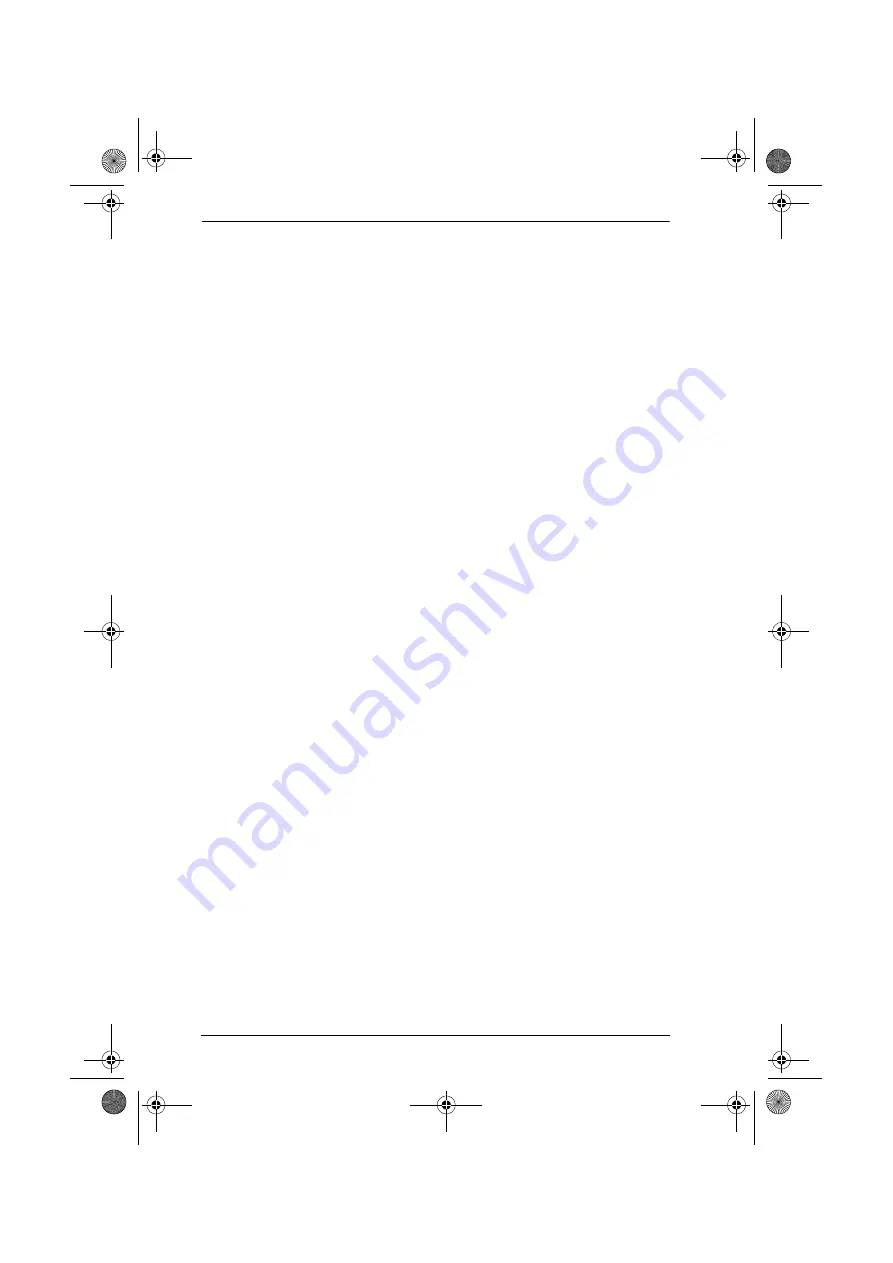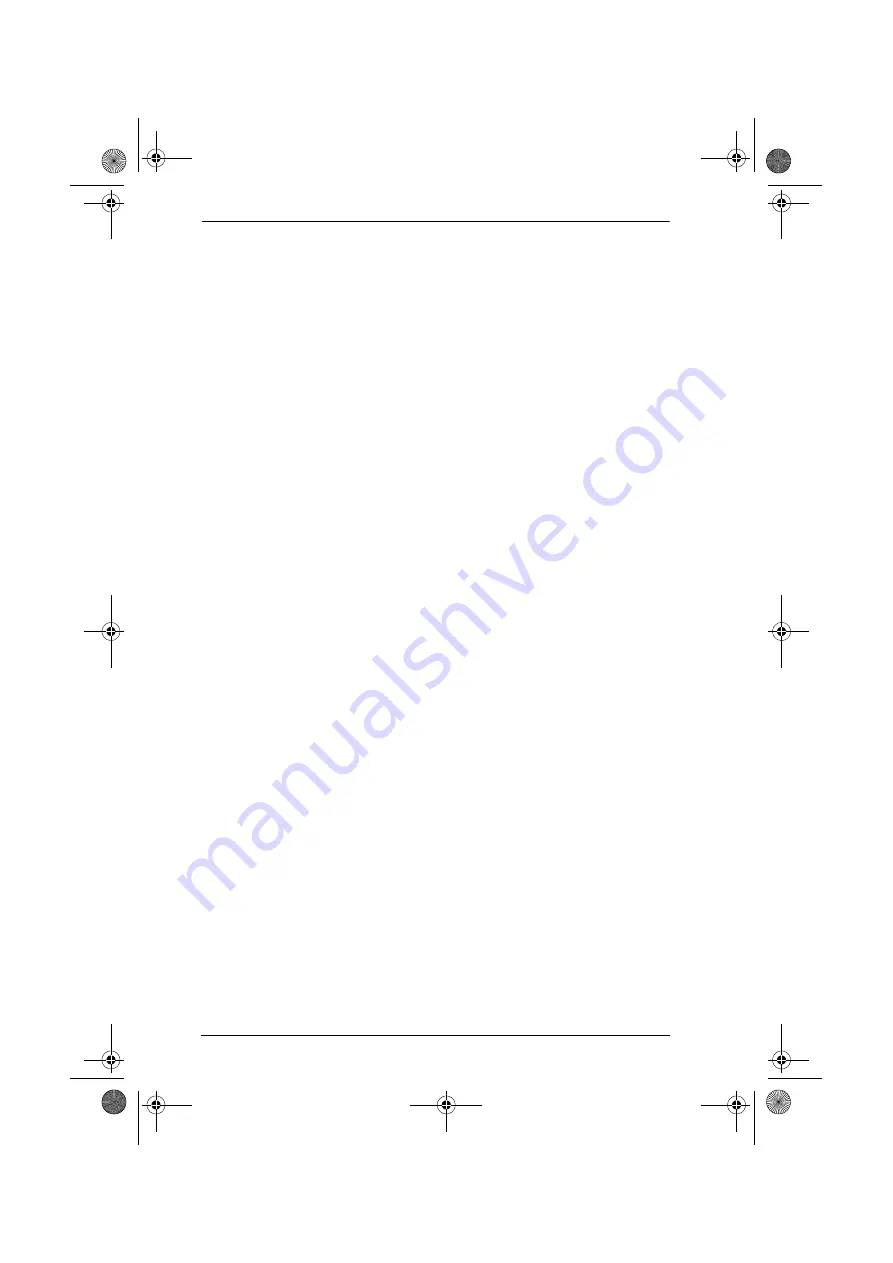
KH5108 / KH5116 User Manual
68
OSD
Factory Default Settings, 60
Functions, 24
Hotkey, 21
Main Screen Headings, 23
Navigation, 23
Overview, 21
Password, 21
P
Password, 21
Port
LEDs, 7
Selection, 17
Port ID
Numbering, 19
Powering Off and Restarting, 19
R
Rack Mounting, 11
Rear View, 8
Requirements
Computer, 4
Console, 4
KVM Adapter Cables, 4
Operating Systems, 5
Reset Switch, 7
RoHS, ii
S
Safety Instructions
General, 55
Rack Mounting, 57
Scan Duration, 27
Selecting the Active Port, 38
Setting the Auto Scan Interval, 27,
38
Setting the Scan Interval, 27
Single Station Installation, 12
SJ/T 11364-2006, ii
Skip Mode, 40
Stacking, 10
Station ID LEDs, 7
T
Technical Support, 58
Telephone support, iii
Troubleshooting, 63
U
Upgrading the firmware, 45
User Notice, iii
kh15816.book Page 68 Tuesday, November 27, 2007 1:05 PM