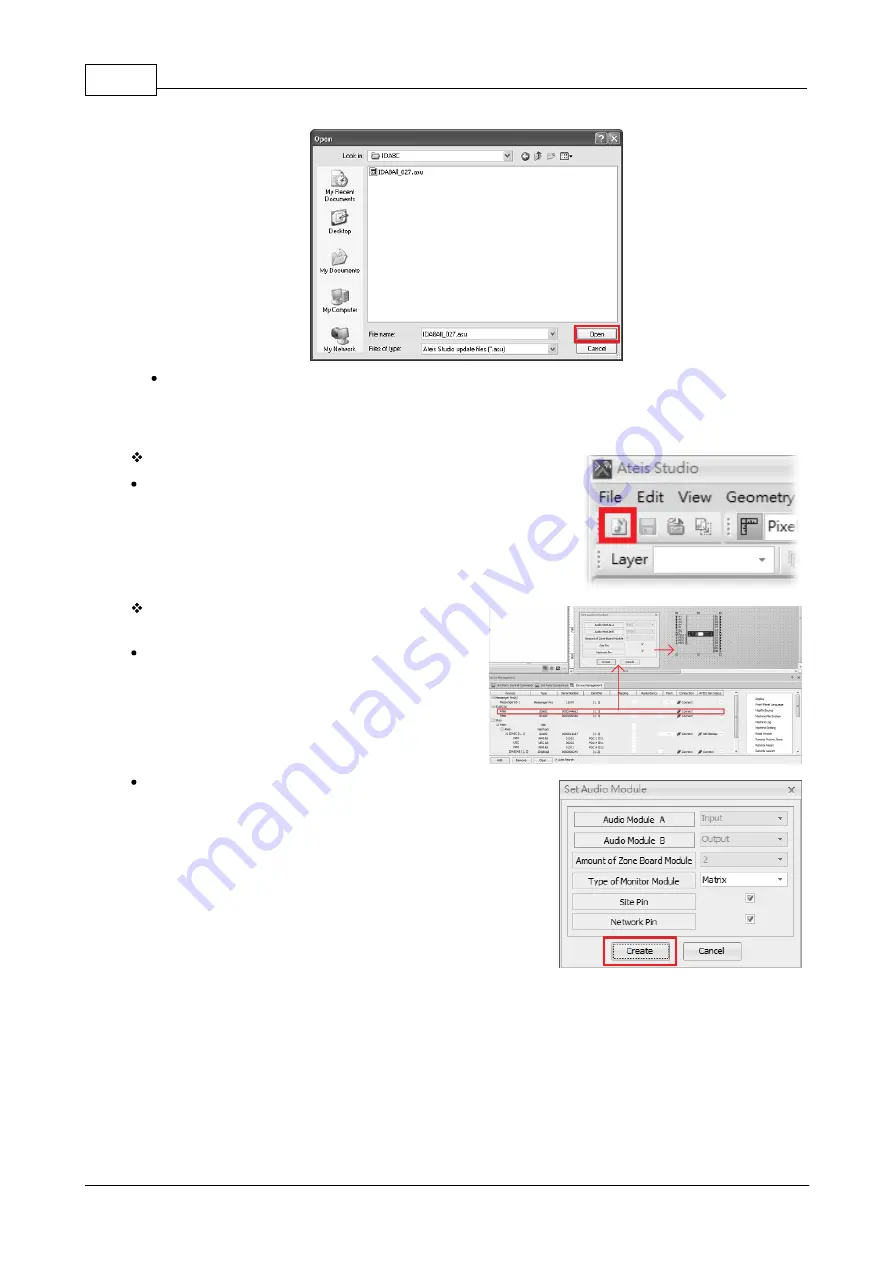
IDA8 Installation Guide
10
© 2021, ATEÏS, member of PAX ProAV Group
When the Update process has completed, please follow the indication on the pop-up window to
reboot the IDA8C, click [Yes] to restart the device.
Step 4: system building-create a new file
Create a new file.
Create a new file by clicking the button on the
upper-left of the Ateis Studio software.
Connect the device and create an IDA8C block in
the device editor window.
Now 'Drag N Drop' the device/system into the
configuration window.
The [Set Audio Module] window will appear, click
[Create] button to continue.













