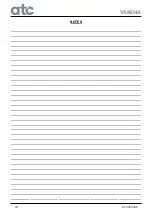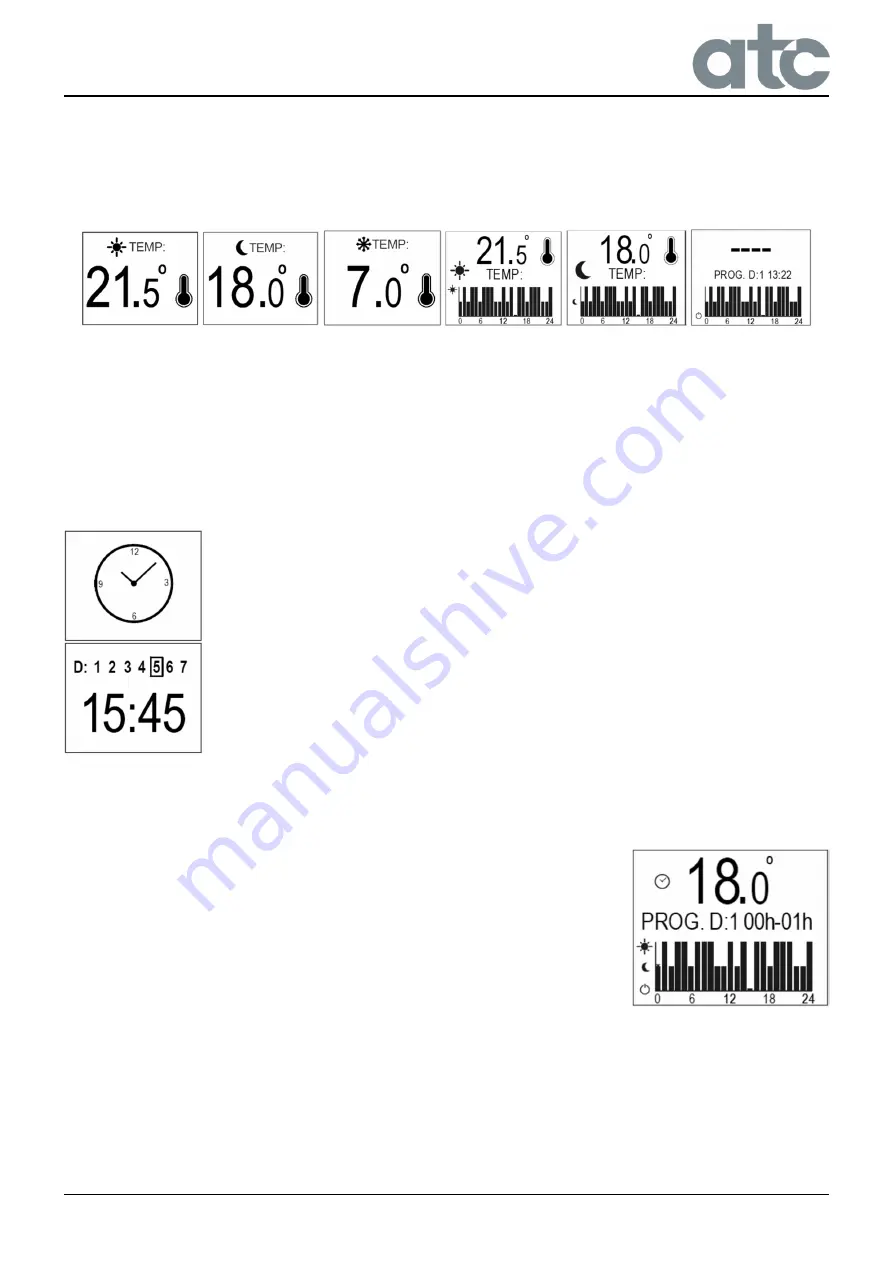
VARENA
A73023342
13
5.4.
Temperature display
The room temperature is normally displayed on the TFT display. The set point temperature is only
displayed when the user attempts to change it; after the setting has been adjusted the display will
revert to the room temperature:
The
comfort
and
eco
set point temperatures can be modified both from comfort and economy
modes. The comfort and eco mode can be changed within program mode if they are active at the
time (the anti-frost set point can never be modified).
5.5.
Edit day, time and program
To edit the day, time and program, press and hold the
mode
key for 2.5 seconds (from any mode)
until the clock icon appears on the screen:
Editing of the day of the week, time and program starts. This screen will also
be automatically displayed when the radiator loses the time after being
disconnected from the power supply for more than 4 days.
First, the day of the week is selected with the
-
and
+
keys (indicated by a
flashing box). To confirm and set the day, press the
OK
key and the radiator
now asks for the hour of the day by flashing the hour digits.
To change the hour, use the
-
and
+
keys. To confirm and set the hour, press
the
OK
key. When the minute digits are flashing, change to the appropriate
time with the
-
and
+
keys and confirm by pressing the
OK
key. The radiator
will now edit the program. *
Note: If the radiator had simply lost the time and day, it does not enter the
program, but returns to the last active mode
.
In the program editing screen, information about the selected interval and its set point temperature
are displayed at the top.
For example "PROG. D: 1 00h-01h" indicates day 1 of the week and
hour from 00h to 01h.
"18.0 °C" indicates the set point temperature of day 1 from 00h to 01h,
which in this case is the eco set point. The "00h-01h" interval is flashing
to indicate that it can be modified with
-
and
+
keys.
At the bottom of the screen a 24 bar chart is displayed corresponding to one full day divided in
the 24 intervals of 1 hour. The bar of the selected interval has a small triangle just above it and is
flashing to indicate that it can be modified with the
mode
key. The length of each bar indicates
the mode:
Tall bar=
Comfort.
Mid length bar =
Economy.
Short length bar =
Heating off.
Summary of Contents for VARENA 1000
Page 2: ......
Page 19: ...A73023342 19 ...