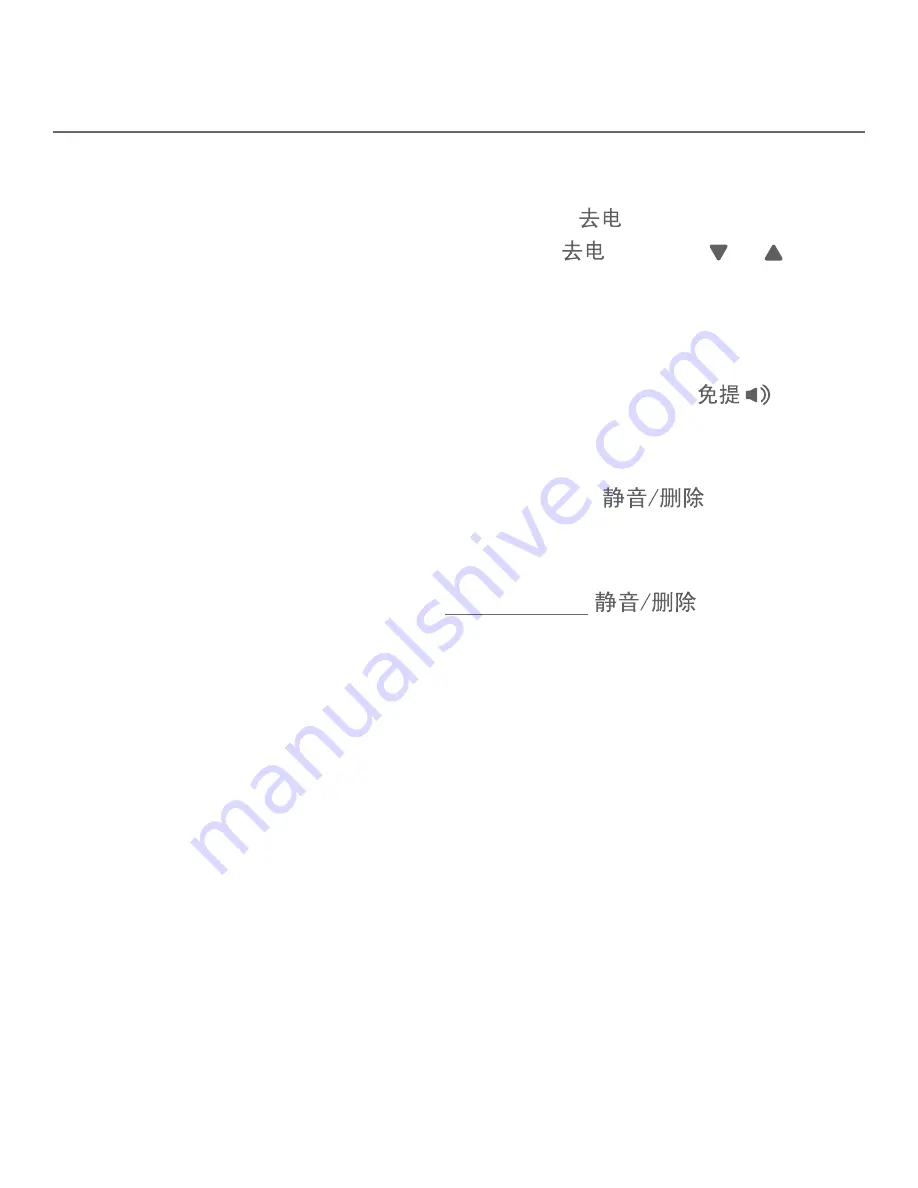
Telephone operation
12
Last number redial
The telephone base stores the last 30 telephone numbers dialed.
To view the five most recently dialed numbers:
To display the most recently called number, press
.
To view up to 30 recently called numbers, press
,
and then or
repeatedly.
The telephone beeps once at the end of the list. Press
退出
to exit.
To redial a number:
To dial the displayed number, lift the corded handset or press
on the
telephone base
.
To delete a redial entry:
While the screen displays the desired number, press
to delete and
return to the previous menu. There is a confirmation tone.
To delete all redial entries:
While the screen displays a number, press and hold
to delete and
return to the previous menu. There is a confirmation tone.
•
•
•
•
•
Telephone operation






























