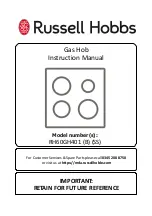GB 12
Switching on the hob and setting the power
The power has 9 levels.
• Put a pan on a cooking zone.
•
Touch the On/Off button of the hob.
You will hear a short beep and the display for each cooking zone
will show ‘0.’. If no further action is taken, the hob will automatically
switch off after 10 seconds.
•
Use the + button or the - button in the desired cooking zone to
choose the correct setting. The hob will automatically start in the
chosen setting.
Touching the + button for the first time displays setting ‘5.’.
Touching the - button for the first time displays setting ‘9.’.
Tip
You can touch and hold the + button or the - button to set the desired
power faster.
Switching off
Switching off one cooking zone
The cooking zone is switched on. The display shows a power setting
between 1 and 9.
•
Touch and hold the + button and the - button simultaneously for
one second to switch off the cooking zone.
Or:
• Select setting ‘0.’ by touching the - button.
You will hear a beep and the display will show ‘0.’. If all of the
cooking zones are set to ‘0’, the hob automatically switches to
stand-by mode (see also ‘Stand-by mode’).
Switching off all of the cooking zones at the same time
The hob is in stand-by mode, or one or more of the cooking zones are
active.
• Briefly touch the On/Off button to switch off all of the cooking
zones at the same time.
You will hear a single beep. No lights are illuminated except for
(possibly) the residual heat indicator “H”. The cooking zone is now
switched off.
OPERATION CERAMIC
Summary of Contents for CG9271MB
Page 36: ...NL 36...
Page 70: ...GB 36...