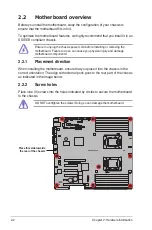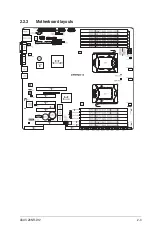ASUS Z8NR-D12
2-9
2.3.2
Installing the CPU heatsink and fan
The Intel
®
Xeon™ processors require an Intel certified heatsink and fan assembly
to ensure optimum thermal condition and performance.
When you buy a boxed Intel CPU, the package includes the heatsink, fan, retention
brackets, screws, thermal grease, installation manual, and other items that are
necessary for CPU installation.
• Ensure that you have applied the thermal grease to the top of the CPU
before installing the heatsink and fan.
• Refer to the installation manual that came with the CPU package for details
on heatsink/fan assembly and installation.
To install the CPU heatsink and fan:
1. Place the heatsink on top of the installed CPU, ensuring that the four screws
on the heatsink align with the nuts on the support plate.
2. Use a Phillips screwdriver to tighten the four heatsink screws in a diagonal
sequence.
Summary of Contents for Z8NR-D12 - Motherboard - SSI EEB 3.61
Page 1: ...Motherboard Z8NR D12 ...
Page 23: ...ASUS Z8NR D12 2 3 2 2 3 Motherboard layouts ...
Page 52: ...2 32 Chapter 2 Hardware information ...
Page 148: ...6 20 Chapter 6 Driver installation ...
Page 150: ...Appendix summary A ASUS Z8NR D12 A 1 Z8NR D12 model block diagram A 1 ...
Page 151: ...ASUS Z8NR D12 A 1 A 1 Z8NR D12 model block diagram ...