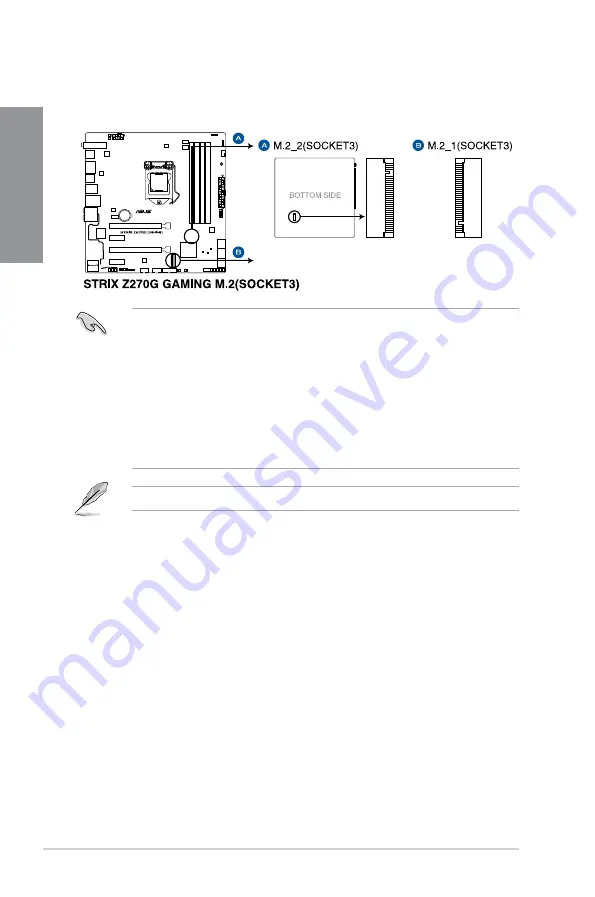
1-20
Chapter 1: Product Introduction
C
h
ap
te
r
1
11. M.2 sockets (M.2_1; M.2_2)
These sockets allow you to install M.2 SSD modules.
M.2_2 socket is located on the bottom of the motherboard.
M.2_1 socket supports PCIe 3.0 x4 and SATA mode M Key design and type 2242 /
2260 / 2280 PCIe and SATA storage devices.
M.2_2 socket supports PCIe 3.0 x4 M Key design and type 2242 / 2260 / 2280 / 22110
PCIe storage devices.
When attaching a M.2 SSD to the M.2_2 slot on the bottom side of the motherboard,
be sure to use the bundled short M.2 xing screw and mount to avoid damaging your
board and SSD.
These sockets support IRST (Intel
®
Rapid Storage Technology).
The M.2 SSD module is purchased separately.
Summary of Contents for STRIX Z270G GAMING
Page 1: ...Motherboard STRIX Z270G GAMING ...
Page 16: ...xvi ...
Page 18: ...1 2 Chapter 1 Product Introduction Chapter 1 1 1 2 Motherboard layout ...
Page 38: ...1 22 Chapter 1 Product Introduction Chapter 1 ...
Page 44: ...2 6 Chapter 2 Basic Installation Chapter 2 To uninstall the CPU heatsink and fan assembly ...
Page 45: ...ROG STRIX Z270G GAMING 2 7 Chapter 2 To remove a DIMM 2 1 4 DIMM installation ...
Page 47: ...ROG STRIX Z270G GAMING 2 9 Chapter 2 2 1 6 SATA device connection OR ...
Page 51: ...ROG STRIX Z270G GAMING 2 13 Chapter 2 2 1 9 M 2 installation ...
Page 60: ...2 22 Chapter 2 Basic Installation Chapter 2 ...
Page 106: ...A 8 Appendix Appendix ...






























