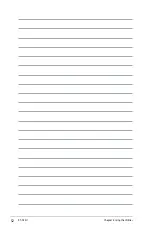0
Chapter : Network Configuration using the web GUI
RT-N1U
. Click
USB application
on the left navigation panel and click
the
Servers Center
icon.
. Click the
FTP Share
tab.
. Click the
Enable FTP
and
Share with account
.
. Click the
Add
button to create accounts for users who will be
accessing the USB storage device via FTP Server.
Assign a name for the user account and key in a password. Click
Add
.
7. Use the
Modify
and
Delete
buttons to modify the password or
remove the user account.
Summary of Contents for RT-N14U
Page 1: ...RT N14U Wireless N300 Router User Guide ...
Page 6: ... ...
Page 52: ...52 RT N14U Chapter 4 Using the Utilities ...
Page 58: ...58 ...