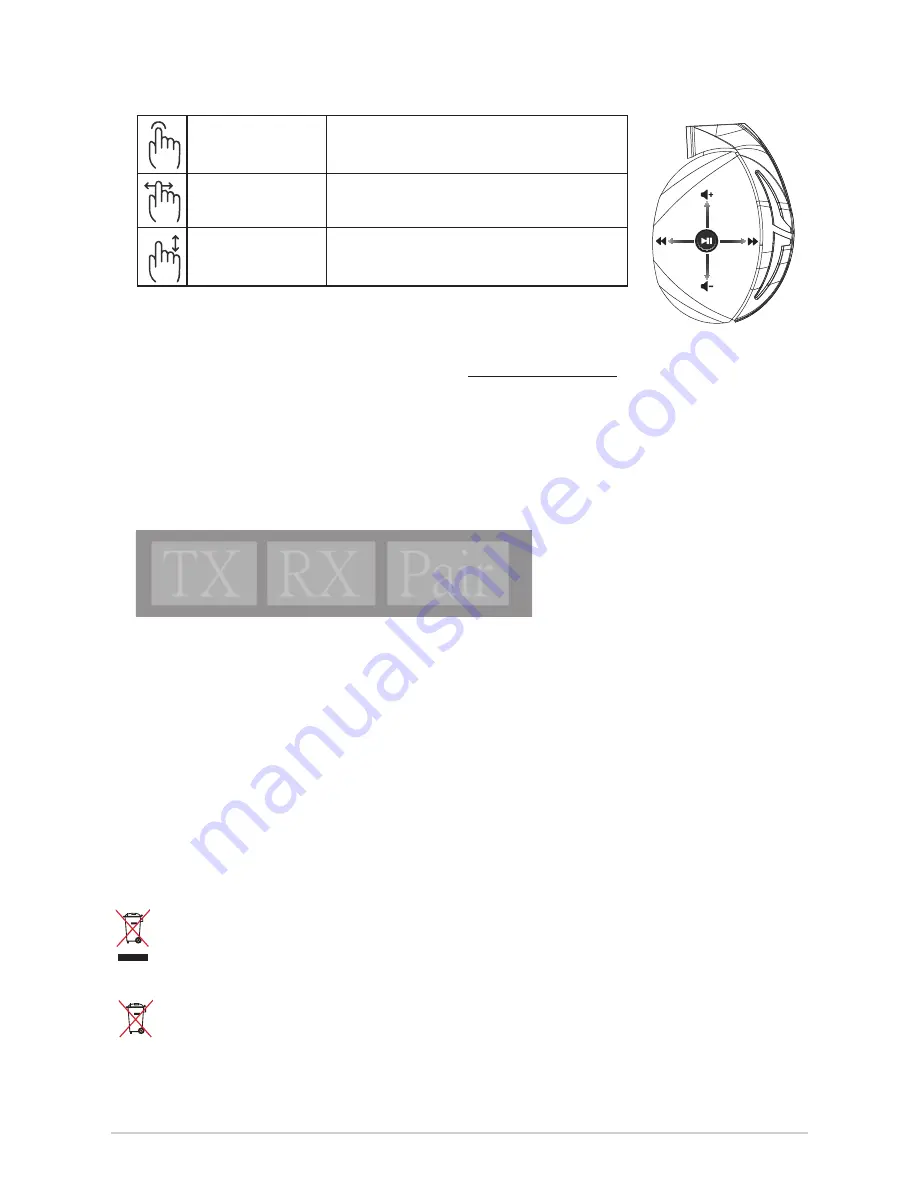
Kasutusjuhend
24
Aku kasutamise ettevaatusabinõud
• Ärge võtke akupesa lahti ega eemaldage akut. Muidu võite saada kehavigastuse.
• Järgige isikukaitse ohutuskleebiste nõudeid.
• Kui asendada aku vale tüüpi akuga, siis võib tekkida plahvatuse oht.
• Ärge visake akut tulle.
• Kui aku lekib, siis ärge kõrvaklappe kasutage.
• Aku ja selle osad tuleb nõuetekohaselt ümber töödelda või utiliseerida.
• Hoidke aku ja muud väikeosad lastele kättesaamatus kohas.
Nõuetekohane hävitamine
Ärge pange seda seadet sorteerimata tavaprügi hulka. Selle toote valmistamisel on kasutatud
materjale, mis on korduvkasutatavad ja ümbertöödeldavad. Läbikriipsutatud ratastega
prügikasti sümbol näitab, et toodet (elektrilist või elektroonilist seadet ning elavhõbedat
sisaldavat nööppatareid) ei tohi olmeprügi hulka visata. Vt kohalikke elektroonikatoodete
kõrvaldamise eeskirju.
Ärge pange seda seadet sorteerimata tavaprügi hulka. Läbikriipsutatud ratastega prügikasti
sümbol näitab, et akut ei tohi olmeprügi hulka visata.
A
B
C
D
E
Esita/Paus
Esitamiseks/Pausiks vajutage alla
Järgmine/Eelmine laul • Kerige edasi, et esitada järgmine laul
• Kerige tagasi et esitada eelmine laul
Heli valjus
• Kerige üles, et helitugevust suurendada
• Kerige alla, et helitugevust vähendada
Puuteplaadiga juhtimine
Uuesti paari sidumiseks tehke järgmist:
1. Laadige paari sidumise rakendus PairTool saidilt
http://www.asus.com alla ja installige see oma
arvutisse.
2. Minge
Start
>
All Programs (Kõik programmid)
ja käivitage PairTool (Paari sidumise rakendus).
3. Sisestage USB-pordilukk oma arvuti USB-pessa ja ühendage Fusion Wireless peakomplekt oma
arvutiga USB-kaabli vahendusel.
4. Kui PairTool’i paari sidumise ala muutub roheliseks, siis on peakomplekt ja pordilukk omavahel
paari seotud.
Quick Start Guide
2
Touch Plate Control
Volume Control
Next/previous song
Play/Plause
-
Scroll forward to play the next song
- Scroll backward to play the previous song
- Scroll up to increase the volume
- Scroll down to decrease the volume
Press to play/plause
How to pair again:
Battery Care
Proper Disposal
1. Download PairTool from http://www.asus.com then install it on your computer.
2. Launch PairTool then connect the dongle and your Fusion Wireless via USB cable to your PC.
3. After the Pair area in the software turn green, the headset and dongle paired successfully.
• Do not disassemble or remove the battery. Doing so may cause harm or physical injury.
• Follow the warning labels for your personal safety.
• Risk of explosion if battery is replaced by an incorrect type.
• Do not throw the battery in fire.
• Stop using the device if there is battery leakage.
• The battery and its components must be recycled or disposed properly.
• Keep the battery and other small components out of children’s reach.
DO NOT
throw this product in municipal waste. This product has been designed to enable
proper reuse of parts and recycling. The symbol of the crossed out wheeled bin indicates
that the product (electrical, electronic equipment and mercury-containing button cell battery)
should not be placed in municipal waste. Check local regulations for disposal of electronic
products.
DO NOT
throw this product in municipal waste. The symbol of the crossed out wheeled bin
tindicates hat the battery should not be placed in municipal waste.
















