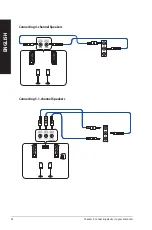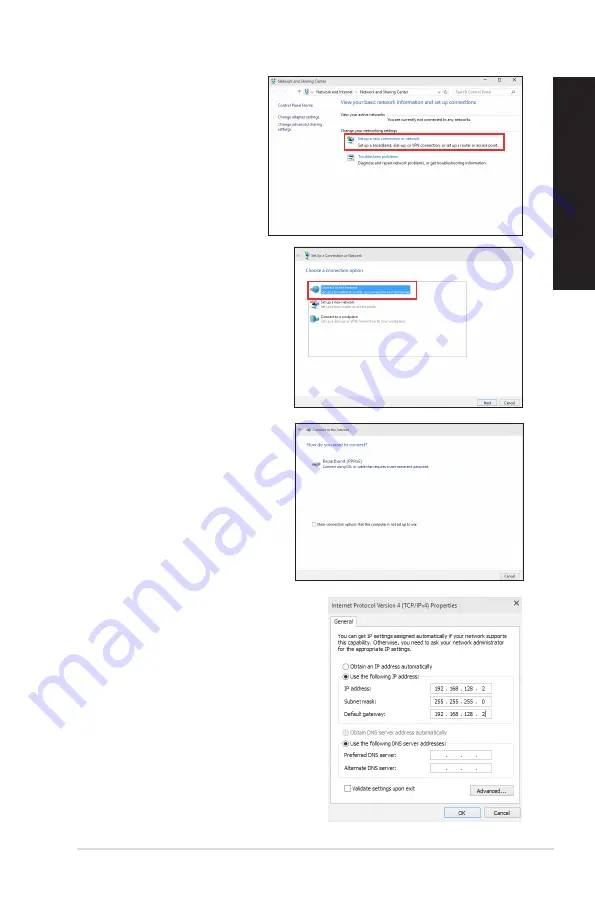
7. Select
Connect to the Internet
and
click
Next
.
6.
Return to the
Network and
Sharing Center
and then click
Set up a new connection or
network
.
8. Select
Broadband (PPPoE)
and click
Next
.
9.
Follow the next onscreen instructions to
complete the setup.
Configuring a static IP network connection
To configure a static IP network connection:
1.
Repeat steps 1 to 4 of the previous section.
2 Click
Use the following IP address
.
3.
Enter the IP address, Subnet mask and Gateway
from your service provider.
4.
If needed, enter the preferred DNS Server
address and alternative address.
5.
When done, click
OK
.
ASUS G10DK
33
ENGLISH
ENGLISH
Summary of Contents for G10DK
Page 1: ...Desktop PC G10DK User Guide ...
Page 21: ...ASUS G10DK 21 ENGLISH ...
Page 25: ...LINE OUT Connecting 7 1 channel Speakers ASUS G10DK 25 ENGLISH ...
Page 29: ...ASUS G10DK 29 ENGLISH ...
Page 35: ...ASUS G10DK 35 ENGLISH ...
Page 43: ...ASUS G10DK 43 ENGLISH ...