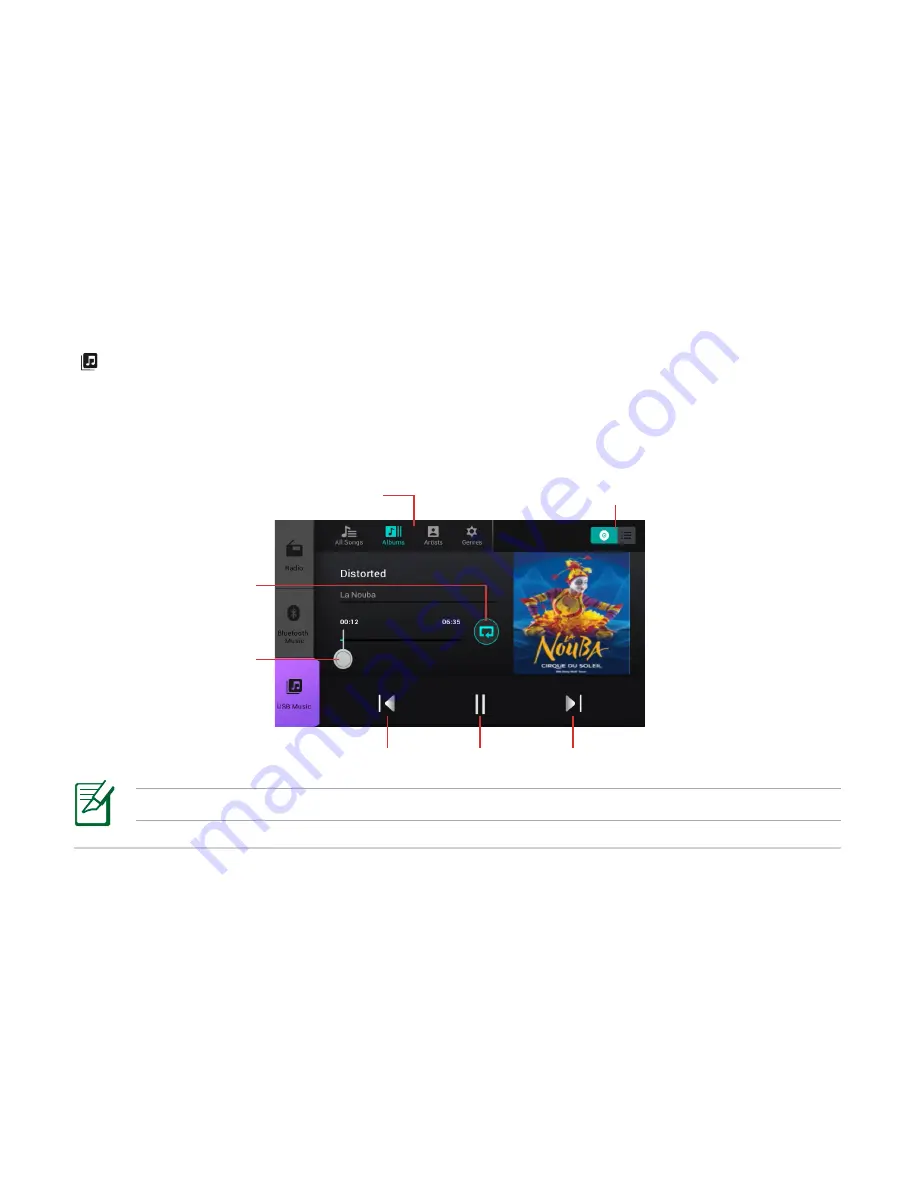
30
CarLink User Manual
USB Music
In this mode, you can connect your USB flash drive to CarLink and play .mp3 music files.
1. Select a play mode (Play mode or List mode)
.
2. Select a display mode (All Songs, Albums, Artist, or Genres).
3. Tap
Play All
or tap any song to start playing.
NOTE:
Album cover art support will depend on the .mp3 files.
Drag left or right to
change the track position
Select display mode
Change play mode
Turn shuffle mode on /off
Previous
Next
Play / Pause
Summary of Contents for CarLink
Page 54: ......






























