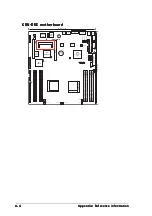3 - 2 2
3 - 2 2
3 - 2 2
3 - 2 2
3 - 2 2
C h a p t e r 3 : S o f t w a r e s u p p o r t
C h a p t e r 3 : S o f t w a r e s u p p o r t
C h a p t e r 3 : S o f t w a r e s u p p o r t
C h a p t e r 3 : S o f t w a r e s u p p o r t
C h a p t e r 3 : S o f t w a r e s u p p o r t
3.2.2
3.2.2
3.2.2
3.2.2
3.2.2
Command fields
Command fields
Command fields
Command fields
Command fields
The utility menu bar has five commands: Initial, View, Set, Monitor and
Help. You can select a command using the left or right arrow button on the
keyboard. After selecting a command, use the down arrow key to display
available options. Select a command, then press <Enter> to execute.
3.2.4
3.2.4
3.2.4
3.2.4
3.2.4
View
View
View
View
View
The V i e w
V i e w
V i e w
V i e w
V i e w command displays the Baseboard Management Controller (BMC)
data record including the S y s t e m E v e n t L o g
S y s t e m E v e n t L o g
S y s t e m E v e n t L o g
S y s t e m E v e n t L o g
S y s t e m E v e n t L o g (SEL), the S y s t e m D a t a
S y s t e m D a t a
S y s t e m D a t a
S y s t e m D a t a
S y s t e m D a t a
R e c o r d
R e c o r d
R e c o r d
R e c o r d
R e c o r d (SDR), and general BMC information.
3.2.3
3.2.3
3.2.3
3.2.3
3.2.3
Initial
Initial
Initial
Initial
Initial
The Initial command allows you to clear the SEL information or exit the
utility.
Go to I n i t i a l
I n i t i a l
I n i t i a l
I n i t i a l
I n i t i a l command, then select C l e a r S E L
C l e a r S E L
C l e a r S E L
C l e a r S E L
C l e a r S E L to empty all System Event
Log information for a refresh set of data records. Use the C l e a r S E L
C l e a r S E L
C l e a r S E L
C l e a r S E L
C l e a r S E L
command when creating a new log that begins at an exact time for precise
system monitoring.
Select E x i t
E x i t
E x i t
E x i t
E x i t to close the utility and return to the DOS prompt.
M e n u o p t i o n s
M e n u o p t i o n s
M e n u o p t i o n s
M e n u o p t i o n s
M e n u o p t i o n s
M e n u b a r
M e n u b a r
M e n u b a r
M e n u b a r
M e n u b a r
Summary of Contents for ASMB2
Page 1: ...ASMB2 Server Management Board ...
Page 10: ...x x x x x ...