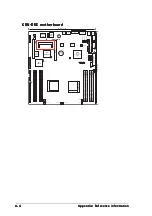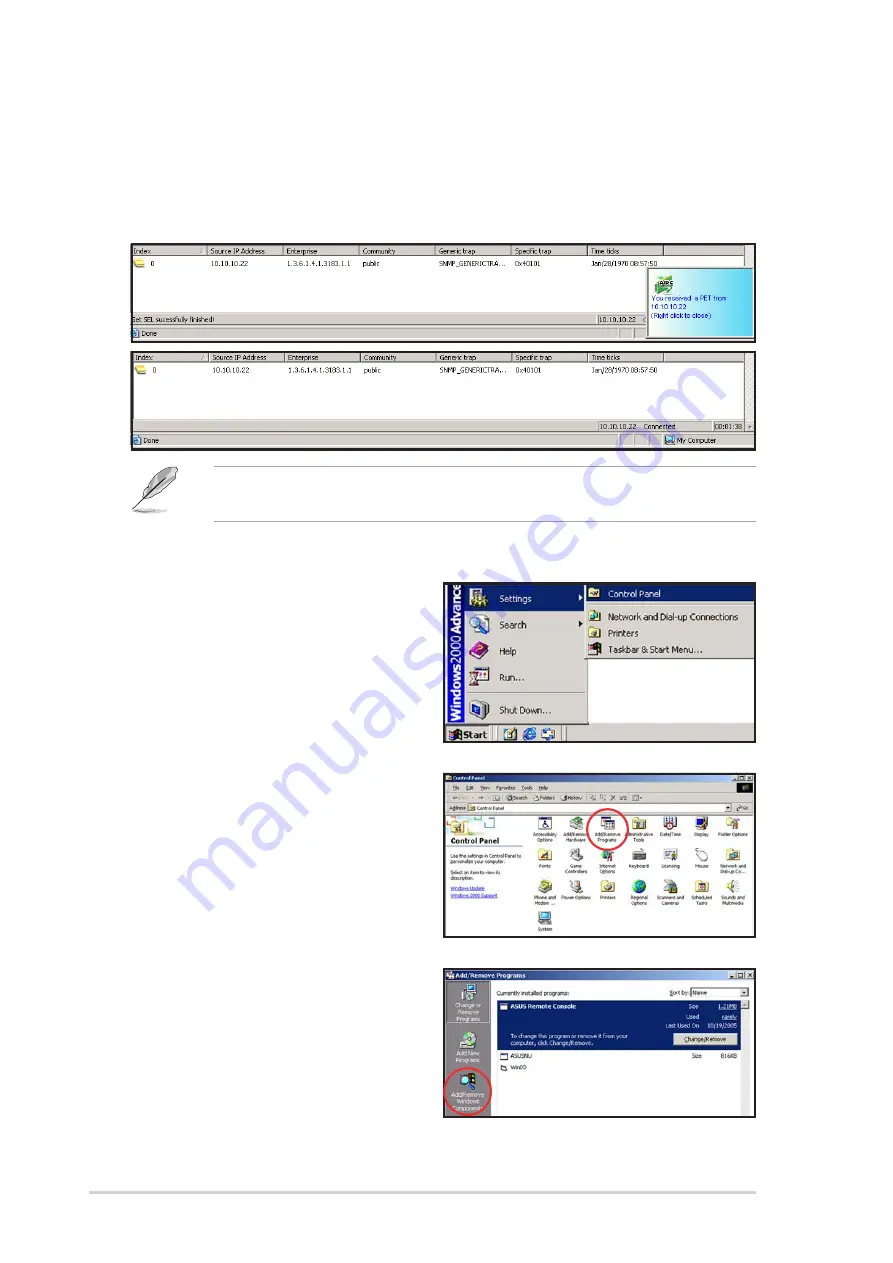
3 - 1 8
3 - 1 8
3 - 1 8
3 - 1 8
3 - 1 8
C h a p t e r 3 : S o f t w a r e s u p p o r t
C h a p t e r 3 : S o f t w a r e s u p p o r t
C h a p t e r 3 : S o f t w a r e s u p p o r t
C h a p t e r 3 : S o f t w a r e s u p p o r t
C h a p t e r 3 : S o f t w a r e s u p p o r t
3.1.11
3.1.11
3.1.11
3.1.11
3.1.11 Viewing PET information
Viewing PET information
Viewing PET information
Viewing PET information
Viewing PET information
The Platform Event Trap or PET is an SNMP trap used for system
management alerts. When the ARC receives a PET, it displays a pop-up
window notifying you of the alert and its source (IP address). Right-click
the window to close.
You need to install an SNMP service to the remote server to receive
PET information.
To install an SNMP service to the remote service:
1.
On the Windows
®
taskbar,
click S t a r t
S t a r t
S t a r t
S t a r t
S t a r t > S e t t i n g s
S e t t i n g s
S e t t i n g s
S e t t i n g s
S e t t i n g s >
C o n t r o l P a n e l
C o n t r o l P a n e l
C o n t r o l P a n e l
C o n t r o l P a n e l
C o n t r o l P a n e l.
2.
Double-click A d d / R e m o v e
A d d / R e m o v e
A d d / R e m o v e
A d d / R e m o v e
A d d / R e m o v e
P r o g r a m s
P r o g r a m s
P r o g r a m s
P r o g r a m s
P r o g r a m s.
3.
Double-click A d d W i n d o w s
A d d W i n d o w s
A d d W i n d o w s
A d d W i n d o w s
A d d W i n d o w s
C o m p o n e n t s
C o m p o n e n t s
C o m p o n e n t s
C o m p o n e n t s
C o m p o n e n t s.
Summary of Contents for ASMB2
Page 1: ...ASMB2 Server Management Board ...
Page 10: ...x x x x x ...