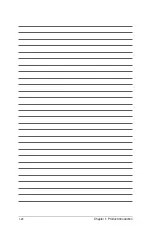1-26
Chapter 1: Product Introduction
1.
Standby Power LED (SB_PWR)
The motherboard comes with a standby power LED that lights up to indicate that the
system is ON, in sleep mode, or in soft-off mode. This is a reminder that you should
shut down the system and unplug the power cable before removing or plugging in any
motherboard component. The illustration below shows the location of the onboard LED.
2.
Q LEDs (BOOT_DEVICE_LED; VGA_LED; DRAM_LED; CPU_LED)
Q LEDs check key components (CPU, DRAM, VGA card, and booting devices) in
sequence during motherboard booting process. If an error is found, the corresponding
LED ashes until the problem is solved. This user-friendly design provides an intuitive
way to locate the root problem within seconds.
1.8
Onboard LEDs
Summary of Contents for 970 PRO GAMING/AURA
Page 1: ...Motherboard 970 PRO GAMING AURA ...
Page 11: ...ASUS 970 PRO GAMING AURA 1 3 1 2 3 Motherboard layout ...
Page 14: ...1 6 Chapter 1 Product Introduction 1 3 1 Installing the CPU ...
Page 16: ...1 8 Chapter 1 Product Introduction To uninstall the CPU heatsink and fan assembly ...
Page 19: ...ASUS 970 PRO GAMING AURA 1 11 To remove a DIMM 1 4 3 Installing a DIMM ...
Page 36: ...1 28 Chapter 1 Product Introduction ...
Page 37: ......
Page 76: ......