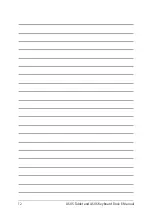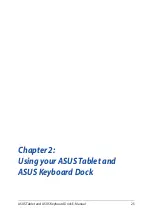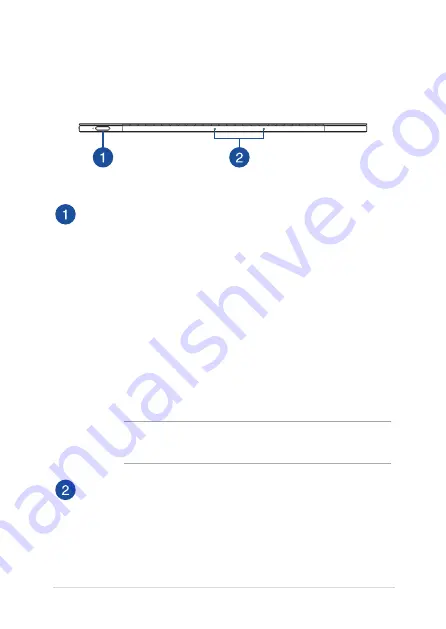
ASUS Tablet and ASUS Keyboard Dock E-Manual
15
Top View
Power button
Press the power button to turn your ASUS Tablet on or off. You
can also use the power button to put your ASUS Tablet to sleep
or hibernate mode, and wake it up from sleep or hibernate
mode.
In the event that your ASUS Tablet becomes unresponsive,
press and hold the power button for at least four (4) seconds
until your ASUS Tablet shuts down.
Fingerprint sensor
This built-in fingerprint sensor captures your fingerprint and
uses it as biometric authentication for logging on to your ASUS
Tablet.
NOTE:
For more details, refer to the
Setting up your Fingerprint
account
section in this manual.
Array microphones
The array microphones feature echo canceling, noise
suppression, and beam forming functions for better voice
recognition and audio recording.
Summary of Contents for 8260D2
Page 1: ...E Manual E11960 First Edition November 2016 ...
Page 12: ...12 ASUS Tablet and ASUS Keyboard Dock E Manual ...
Page 13: ...ASUS Tablet and ASUS Keyboard Dock E Manual 13 Chapter 1 Hardware Setup ...
Page 44: ...44 ASUS Tablet and ASUS Keyboard Dock E Manual ...
Page 45: ...ASUS Tablet and ASUS Keyboard Dock E Manual 45 Chapter 3 Working with Windows 10 ...
Page 64: ...64 ASUS Tablet and ASUS Keyboard Dock E Manual ...
Page 65: ...ASUS Tablet and ASUS Keyboard Dock E Manual 65 Chapter 4 Power On Self Test POST ...
Page 78: ...78 ASUS Tablet and ASUS Keyboard Dock E Manual ...
Page 79: ...ASUS Tablet and ASUS Keyboard Dock E Manual 79 Tips and FAQs ...
Page 86: ...86 ASUS Tablet and ASUS Keyboard Dock E Manual ...
Page 87: ...ASUS Tablet and ASUS Keyboard Dock E Manual 87 Appendices ...
Page 112: ...112 ASUS Tablet and ASUS Keyboard Dock E Manual ...