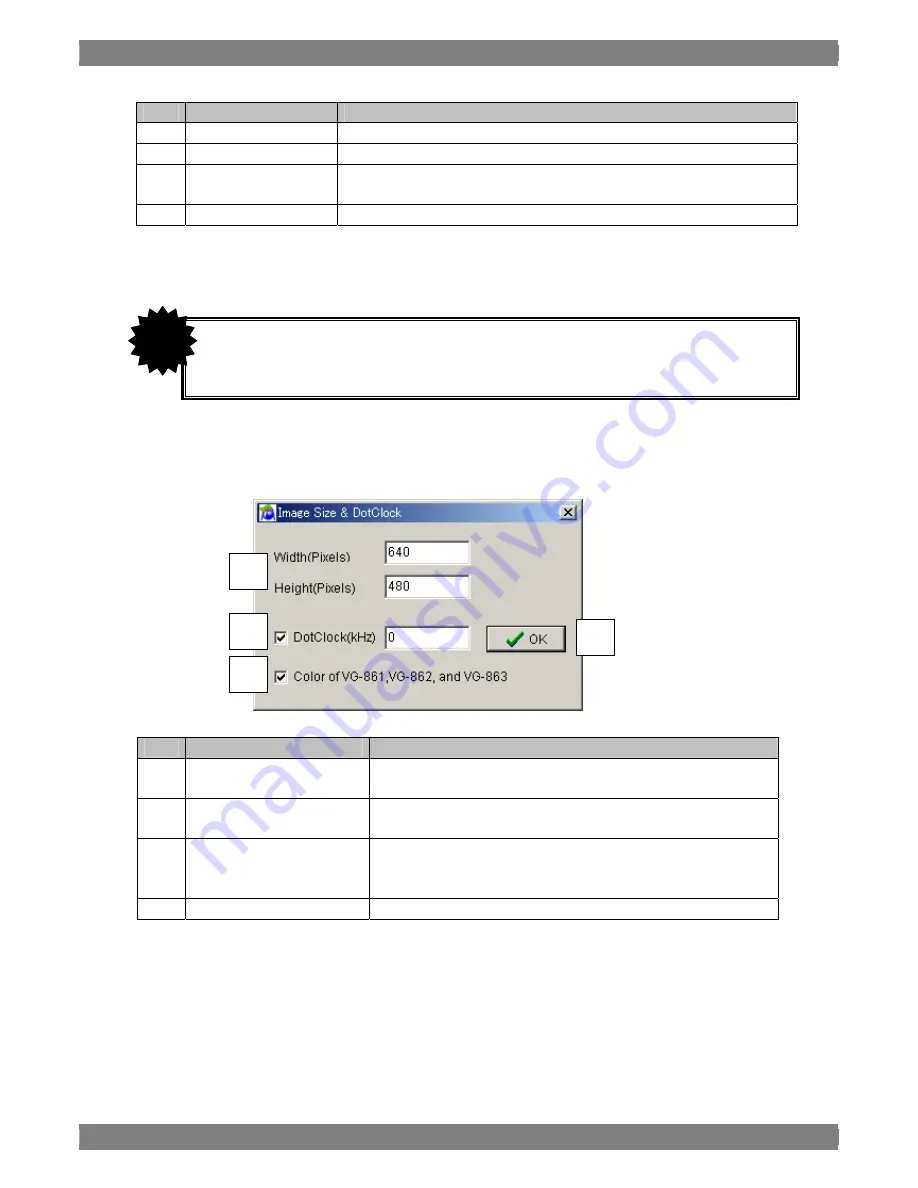
No.
Item name
Details
①
Code
The code registered in the layout data appears here.
②
Name
The name of the displayed optional pattern appears here.
③
Editing screen
The source codes of the optional patterns are created, changed and
displayed on this screen.
④
Compiling screen
Messages appear here during the compiling process.
■
Simulation Window
Caution
If user option pattern data has different planes, such as 1-bit, 8-bit and Window plane, it takes
certain amount of time to display Simulation Window.
・
Resolution Input screen
By pressing “Exec” button, the Resolution Input screen is displayed.
①
②
④
③
No.
Item
Description
①
Resolution
Input the resolution of the pattern that is simulated. Simulation
screen is displayed according to the input resolution.
②
Dot Clock value
Set the Dot Clock value when using the function “vs_InqStat”.
Set by the unit of kHz.
③
LUT value for VG-861, 862
and 863
Set LUT value of opt_setcolor_default as the LUT value for VG-861,
862 and 863.
* Please do not use it usually.
④
OK button
Simulation screen is displayed
70
Summary of Contents for SP-8848
Page 1: ...Portable signal generator programming software SP 8848 Instruction Manual Ver 2 6...
Page 2: ......
Page 4: ......
Page 16: ...8...
Page 117: ...Chapter 2 Operation 109 Text data setting screen...
Page 119: ...Chapter 2 Operation 111 V chip setting screen...
Page 122: ...114...
Page 124: ...116...






























