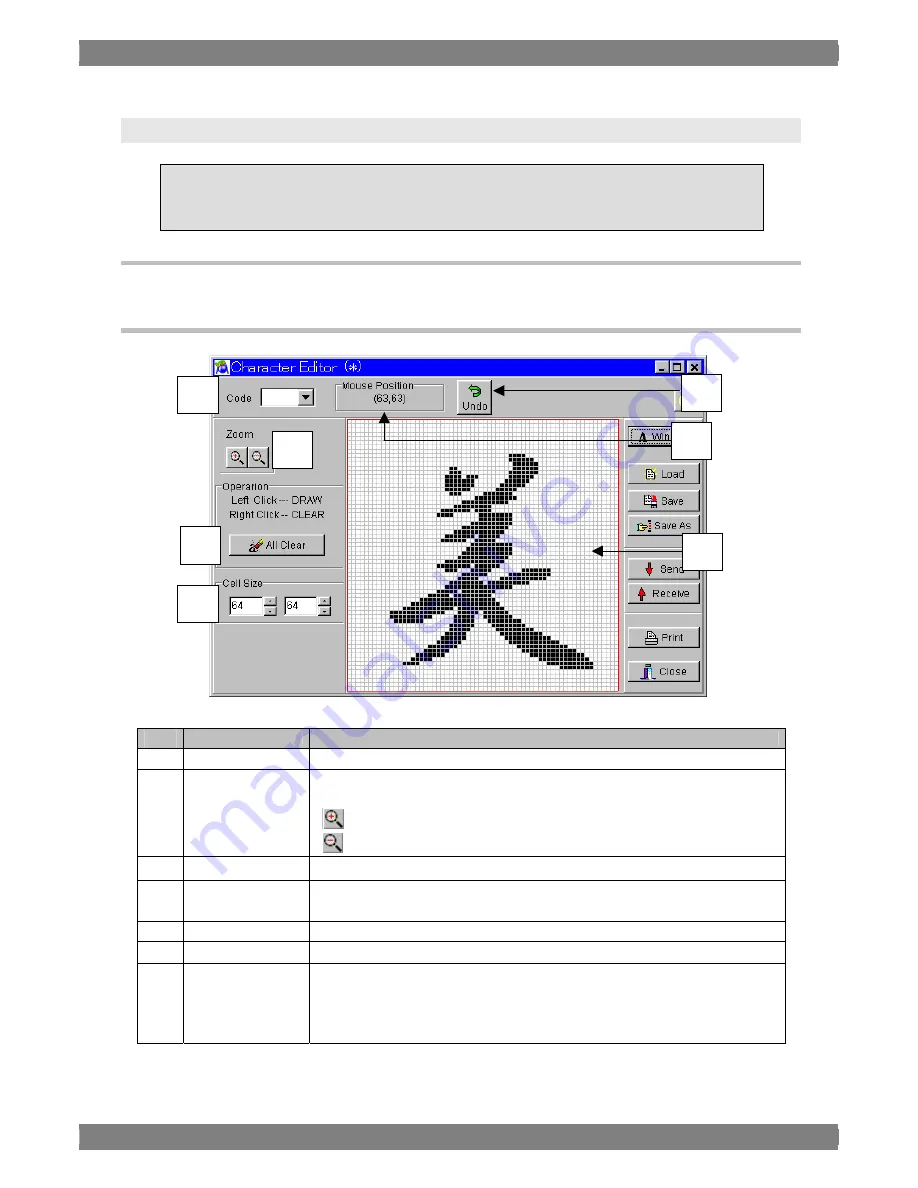
2.6. Creating and editing the user characters
This section describes how the VG's user characters (hereafter referred to as the "characters")
are set. The VG characters can be created and edited, edited characters can be sent to the VG
and registered on the panel ROM or memory card, and characters from the VG can be received.
2.6.1. Startup method
Click the [Char] button of "VGBase" to start up the "Character Editor."
2.6.2. Window screen and description
⑦
⑥
⑤
④
③
②
①
No.
Item name
Details
①
Code
The codes of the characters registered in the VG appear here.
②
Zoom
These buttons are used to enlarge or reduce what is displayed inside the editing
area.
:
This is used to enlarge what is displayed inside the editing area.
:
This is used to reduce what is displayed inside the editing area.
③
All Clear
This button is used to clear the entire character in the editing area.
④
Cell Size
The editing area cell size can be set here. Either select the size from Auto of the
radio button or set a customized size.
⑤
Mouse Position
The position of the mouse inside the editing area appears here.
⑥
Undo
This button is used to undo the last operation.
⑦
Editing area
Position the mouse cursor in the editing area. If the right button is now clicked,
the mouse cursor position is filled in with black; if the left button is clicked, it is
filled in with white. This position corresponds to one dot of the character font. In
this way, characters can be created visually.
58
Summary of Contents for SP-8848
Page 1: ...Portable signal generator programming software SP 8848 Instruction Manual Ver 2 6...
Page 2: ......
Page 4: ......
Page 16: ...8...
Page 117: ...Chapter 2 Operation 109 Text data setting screen...
Page 119: ...Chapter 2 Operation 111 V chip setting screen...
Page 122: ...114...
Page 124: ...116...






























