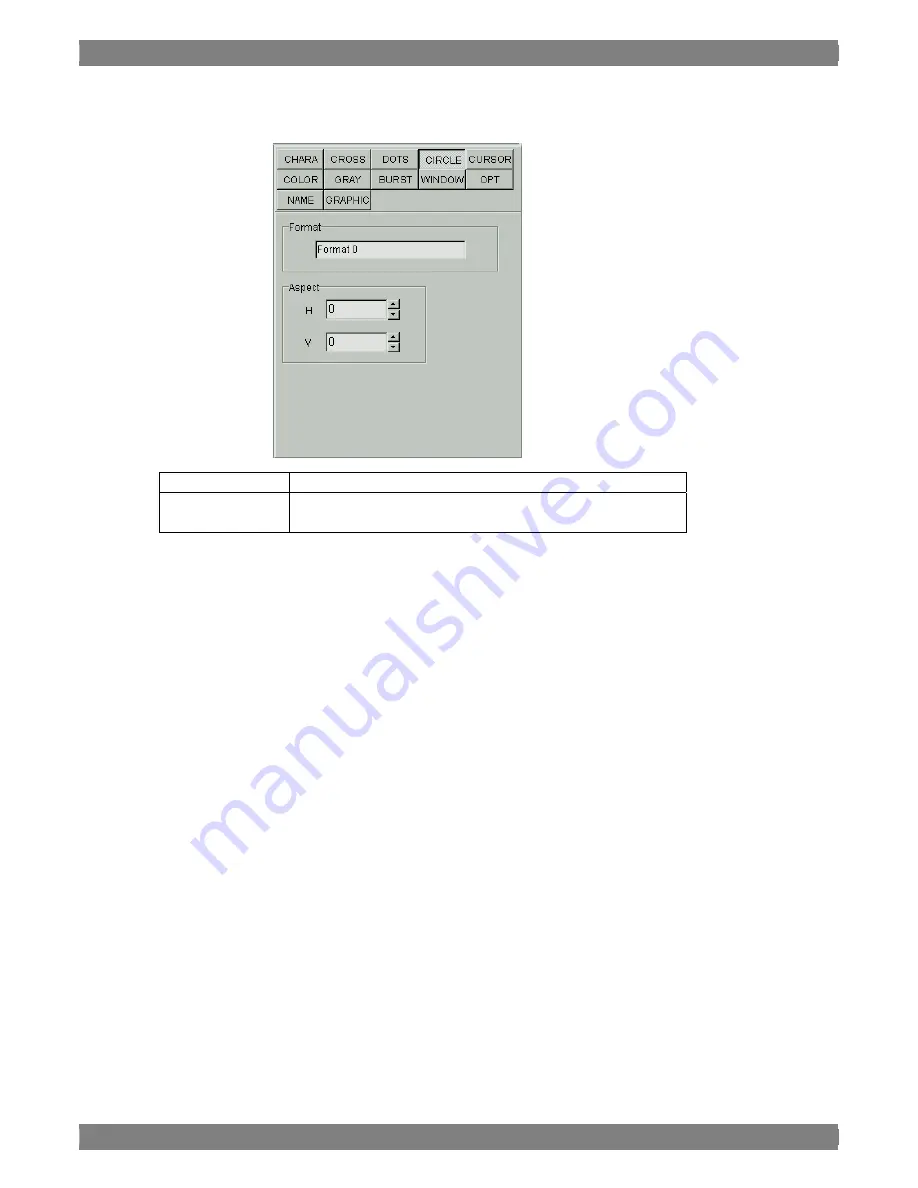
CIRCLE: Circle pattern
This button is used to set the circle pattern.
The number of circles, etc. can be set.
Format
This is selected on the basis of the data which has been set.
Aspect
The aspect ratio of the monitor is set here. The ratio is considered
to be 1:1 when 0 is used for H or V setting.
28
Summary of Contents for SP-8848
Page 1: ...Portable signal generator programming software SP 8848 Instruction Manual Ver 2 6...
Page 2: ......
Page 4: ......
Page 16: ...8...
Page 117: ...Chapter 2 Operation 109 Text data setting screen...
Page 119: ...Chapter 2 Operation 111 V chip setting screen...
Page 122: ...114...
Page 124: ...116...






























