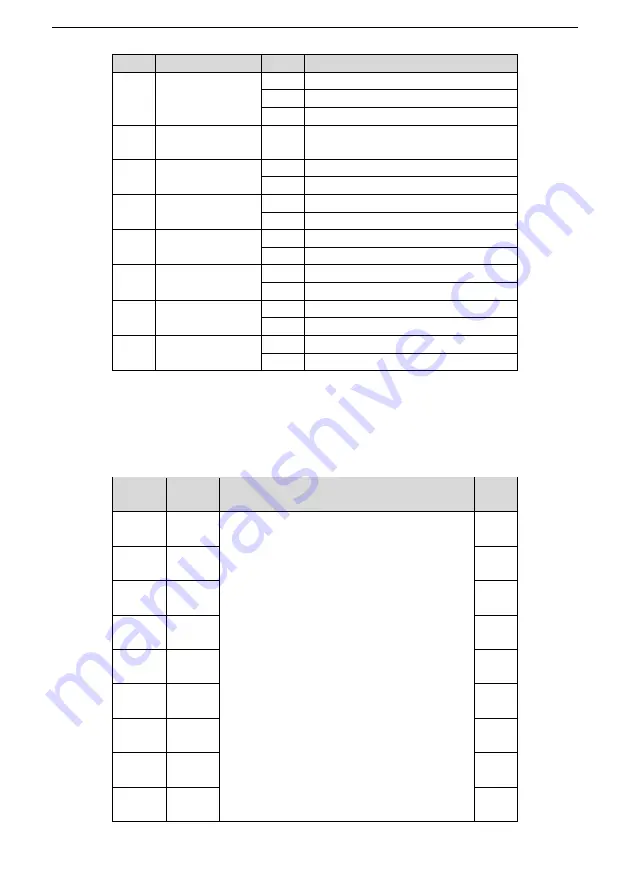
Communication extension card
-49-
Bit
Name
Value
Description
6
Coast to stop (emergency stop)
7
Fault reset
8
Stop jogging
8
Enable writing
1
Enable writing (mainly through PKW1 to
PKW4)
9
–
10 Motor group setting
00
Motor 1
01
Motor 2
11
Control mode
switching
1
Enable torque/speed control switching
0
Disable switching
12
Reset power
consumption to zero
1
Enable
0
Disable
13
Pre-excitation
1
Enable
0
Disable
14
DC braking
1
Enable
0
Disable
15
Heartbeat reference
1
Enable
0
Disable
Reference value (REF): The second to twelfth words in a PZD task packet are the main settings. The main
frequency settings are provided by the main setting signal source.
Astraada DRV-28
series VFD
.
Table 4-6 Settings of Astraada DRV-28 series VFD
Function
code
Word
Value range
Default
value
P16.32
Received
PZD2
0: Invalid
1: Set frequency (0
–
Fmax, unit: 0.01 Hz)
2: PID reference (0
–
1000, in which 1000
corresponds to 100.0%)
3: PID feedback (0
–
1000, in which 1000 corresponds
to 100.0%)
4: Torque setting (-3000
–
+3000, in which 1000
corresponds to 100.0% of the rated current of the
motor)
5: Setting of the upper limit of forward running
frequency (0
–
Fmax, unit: 0.01 Hz)
6: Setting of the upper limit of reverse running
frequency (0
–
Fmax, unit: 0.01 Hz)
7: Upper limit of the electromotive torque (0
–
3000,
in which 1000 corresponds to 100.0% of the rated
current of the motor)
8: Upper limit of the brake torque (0
–
3000, in which
1000 corresponds to 100.0% of the rated current of
0
P16.33
Received
PZD3
0
P16.34
Received
PZD4
0
P16.35
Received
PZD5
0
P16.36
Received
PZD6
0
P16.37
Received
PZD7
0
P16.38
Received
PZD8
0
P16.39
Received
PZD9
0
P16.40
Received
PZD10
0






























