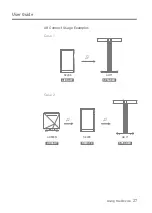Using the Device
24
User Guide
Access and play back music files stored on a computer, NAS
drive or AK Device on the same network, as well as output
sound through compatible speakers with AK Connect.
AK Connect is available on your AK device and also available
as an app for your smartphone or tablet via Apple’s App store
or Google Play Store.
AK
CONNECT
Using AK Connect to Link Music Libraries/Speakers
1. Turn on the music library device
and/or speaker and AK player.
2. Connect all devices to the same
Wi-Fi network.
3. Turn on the AK CONNECT feature
by pressing and holding [ ] in the
Notification Bar or selecting [Menu-
Settings-AK CONNECT].
4. Press [AK CONNECT] on the Main
Menu.
5. A list of libraries / speakers that
are on the same network with the
AK player will be displayed.
6. Select a library / speaker to
connect.