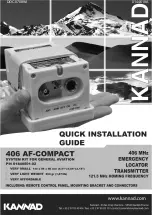CHAPTER 2
C
ONTR
OLS AND DISPL
A
Y
EFD1000 E5 Pilot’s Guide
Page 2-25
091-00086-001 ( )
2.3.3. Data Bar
The Data Bar visually separates the upper and lower halves of the display. GPS Ground
Speed (GS) and Barometric Pressure Setting are presented in the Data Bar (
Table 2-7
and
Figure 2-24
).
When any of these values are not available or invalid, the corresponding data field is
dashed. When ground speed is not displayed, the “Degraded Mode” function is not
available. A GPS navigator must be connected and providing valid ground speed and
ground track to display GS.
The Data Bar is discussed in detail in
Section 4.3.
DATA BAR
28
Barometric Pressure Setting Field
29
Ground Speed (GS)
Table 2-7
Data Bar Components
Figure 2-24
Data Bar Components