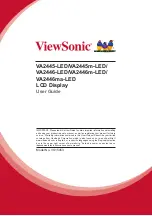CHAPTER 2
C
ONTR
OLS AND DISPL
A
Y
EFD1000 E5 Pilot’s Guide
Page 2-9
091-00086-001 ( )
If a navigation source is configured to be available, but is not providing valid navigation
data, its navigation source annunciation will be shown with a red slash through it, and
the CDI will not be shown with the Deviation Indication. The pilot is able to select the
invalid source, but no navigation data is provided.
The center button on the bottom of the display (
Figure 2-6
) allows the pilot to select
the navigation source for the CDI (
see
Section 4.4.5. CDI Navigation Source
for more
detailed information).
NOTE
When GPS is selected as the CDI’s nav source, but no
active waypoint is programmed in the GPS navigator,
that source will be shown as invalid until an active
flight plan or direct-to waypoint is programmed into
the GPS.
For example, with a Garmin GNS-430 installed as
the #1 navigation source, when “GPS” is shown
immediately above the CDI Button on the GNS-430,
the EFI will show GPS1 as an available , but invalid,
nav source. When the pilot presses the CDI Button on
the GNS-430 so that VLOC is now displayed on the
GNS-430, the EFI will show VLOC1 as the available nav
source, and GPS1 cannot be selected.
Figure 2-6
CDI Source Select Buttons
CDI Nav
Source