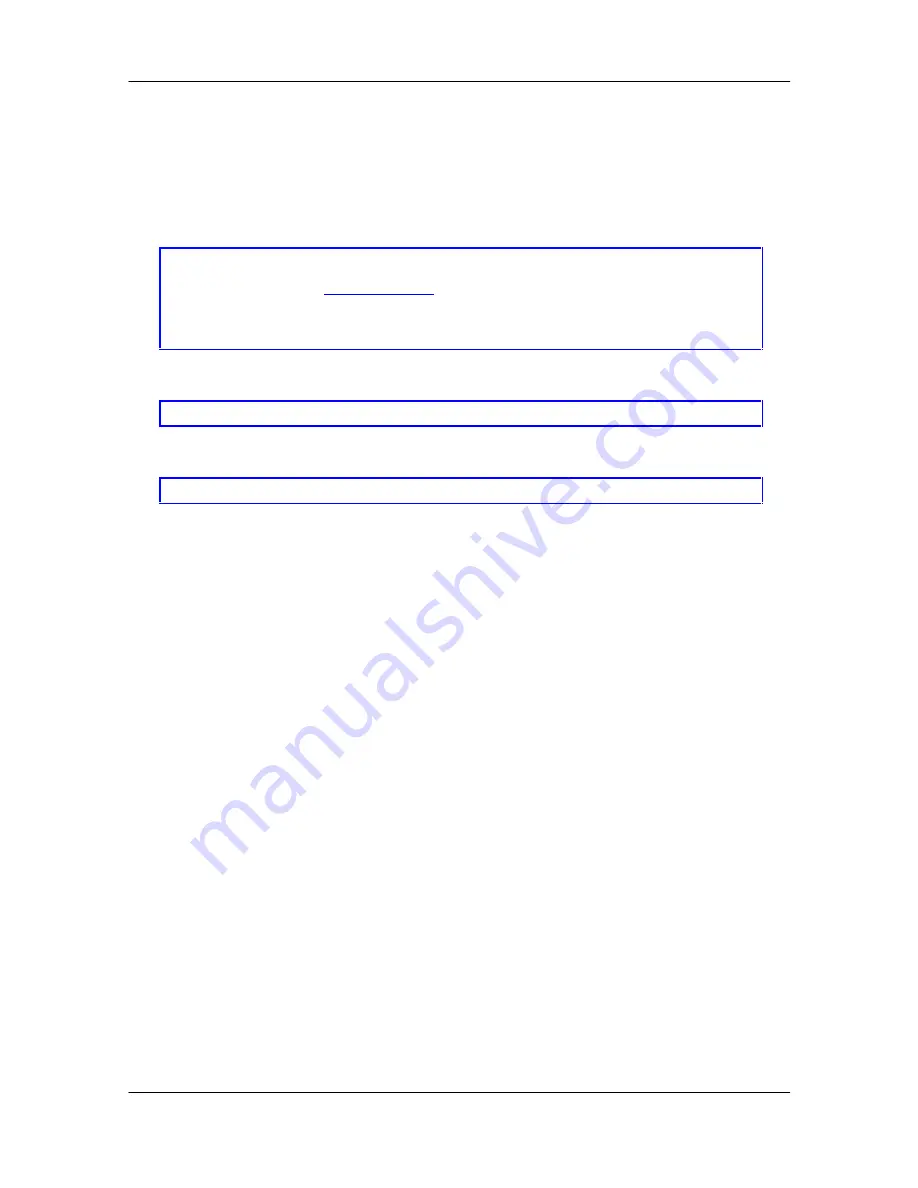
Dynamix DW-01Plus/H Gateway User Manual
- 30 -
3.2 NAT mode (PPPoE)
Step 1.
Set PPPoE mode, using [ifaddr
–
mode 2], input the user id & password
provided by your ISP, using [ifaddr
–
id
–
pwd], reboot the device after
disconnection, using [ifaddr
–
reboot 1]
usr/config$ ifaddr
–
mode 2
usr/config$ ifaddr
–
id [email protected] (PPPoE login account)
usr/config$ ifaddr
–
pwd 123 (PPPoE login Passowd)
usr/config$ ifaddr
–
reboot 1 (Enable)
Step 2.
Set NAT function (Default NAT function is enable)
usr/config$ ifaddr -nat 1
Step 3.
Set DHCP server function (Default DHCP server function is enable)
usr/config$ ifaddr -dhcpsv 1
For example:
Summary of Contents for Dynamix DW-01Plus/H
Page 1: ...1 ...















































