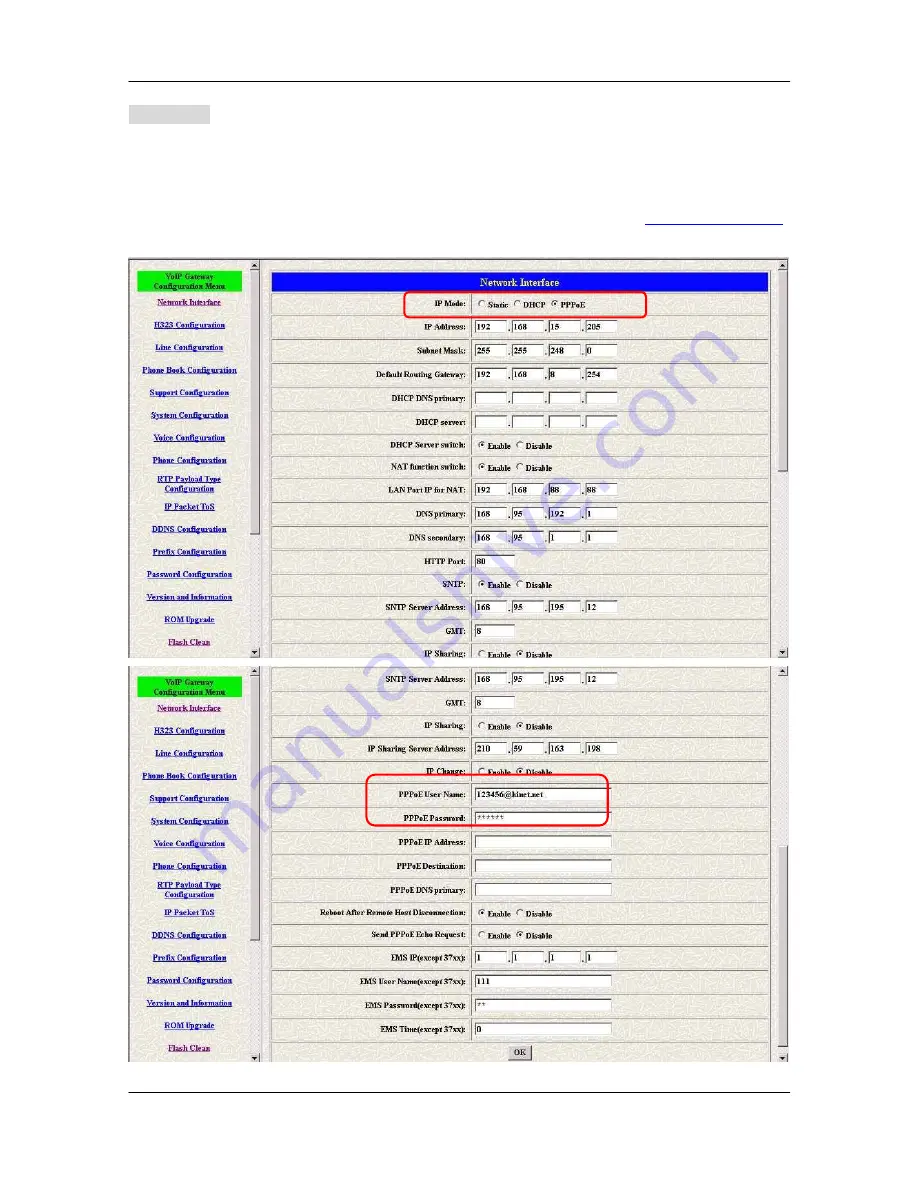
Dynamix DW-01Plus/H Gateway User Manual
- 14 -
(3) PPPoE
Configuring the VoIP Gateway IP address for PPPoE Mode. Click [Network
Interface] on the navigation panel. In the Network Interface screen, Select IP
mode: PPPoE, and put the info of the PPPoE User Name, password, and Reboot
After Remote Host Disconnection: Enable (e.g. User:
,
password: 123456) and click the [OK] button.
Summary of Contents for Dynamix DW-01Plus/H
Page 1: ...1 ...
















































