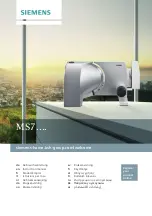Wine Card Tab
The Wine Card tab will show the wine data.
Generic Management System
Exact Management System
Favorite. To mark wine as a favorite.
01
Delete. To remove wine from the Inventory (positioning and notes will also be removed).
02
Image. Image scanned from camera.
03
Wine data;
04
•
Winery
•
Wine name
•
Type
•
Region
•
Country
•
Grapes
Edit. Tap to edit wine data and image. This function is not available if the wine has been
automatically identified by the Vivino database. When the wine data is from the Vivino
database a logo will be displayed instead.
05
54
Operation