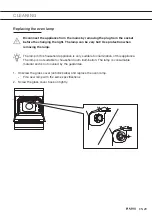EN 17
OPERATION
Setting the day time
1. Press the ‘timer key’ twice (oven function knob must be in de Off (0) position.
▷
The clock symbol lights up and the time indication will flash on the display.
2. Turn the settings knob to set the current time.
▷
The settings will be saved automatically after 5 seconds.
Setting the ‘cooking time’
In this setting you can set how long the oven needs to operate (cooking time).
1. Select an oven function using the oven function knob and set the temperature with the
settings knob.
2. Press the ‘timer key’ to select the ‘cooking time’ function.
▷
The pictogram for the ‘cooking time’ lights up.
3. Turn the ‘settings knob’ to set the preparation time.
▷
The settings will be saved automatically after 5 seconds.
0
0
4. Press the ‘start/stop key’ for a few seconds to start the cooking process.
▷
The elapsed preparation time will be displayed.
▷
An acoustic signal will be heard which you may turn Off by pressing any key.
▷
After one minute, the acoustic signal will be switched Off automatically.
Setting a cooking time and end time
1. Select an oven function using the ‘oven function knob’ and set the temperature.
2. Press the ‘timer key’ to select the ‘cooking time’ function.
▷
The pictogram for the ‘cooking time’ lights up on the display.
3. Turn the ‘settings knob’ to set the cooking time.
4. Press the ‘timer key’ to save the set time.
5. Press the ‘timer key’ again twice.
▷
The pictogram for the ‘end time’ lights up on the display.
6. Turn the ‘settings knob’ to set the end time.
789046_en_naslovnica_drug_papir.indd 17
789046_en_naslovnica_drug_papir.indd 17
8. 11. 2021 14:59:08
8. 11. 2021 14:59:08