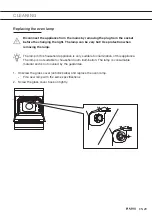EN 16
OPERATION
Operating the oven
1. Turn the ‘oven function knob’ to select an oven function.
▷
Consult the table in chapter ‘Oven functions table ‘to select the preferred function.
Also consult the instructions for preparation on the dish packaging.
When you have chosen the “Function”, then you need to press the “Temperature icon” on the
touch control in order to be able to set the temperature with “the settings knob”.
2. Turn the ‘settings knob’ to set an oven temperature (between 30 and 275 ºC).
▷
As long as the temperature indication is flashing you can change it using the settings
knob.
▷
When the temperature indication is not flashing then press the temperature key.
Temperature indication starts flashing again.
0
0
3. Press the ‘start/stop key’ for a few seconds to start the cooking process.
The oven thermostat symbol will light up.
0
0
If necessary, first preheat the oven before placing the recipe in the oven.
Timer
0
0
789046_en_naslovnica_drug_papir.indd 16
789046_en_naslovnica_drug_papir.indd 16
8. 11. 2021 14:59:07
8. 11. 2021 14:59:07