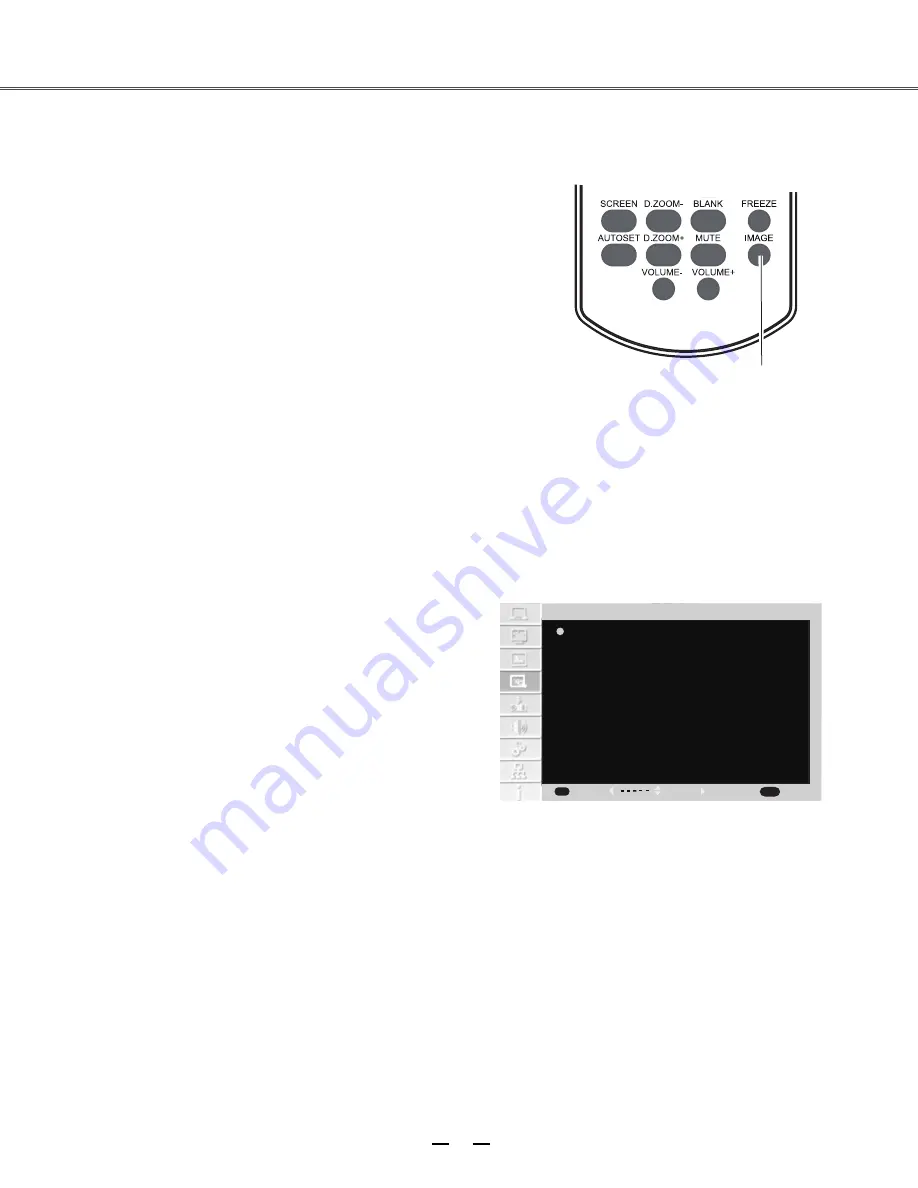
37
MENU
SELECT
Selecting image mode
Direct selection:
Use the key Image on the remote control to select
the image mode.
Menu selection
1.
Press F. Menu to display the F. Menu. Press
▼
to select the icon for image select. Then
press
►
or press Select.
2.
Press
▲
▲
▼
to select the desired item, and then
press Select.
Dynamic
When the image is viewed in a bright
room, select this
mode.
This is the default image mode.
Improved half-tone lifelike image mode.
Blackboard(Green)
This mode can be used to project the image on a
green board to enhance the image quality. It mainly
functions on a green board, not black board.
Colorboard
This mode is suitable for projecting the image onto
the red, blue, yellow or green wallpaper.
This is the image mode pre-set by in the image
adjustment menu.
Remote control
Key for selecting an image mode
Menu for selecting image quality
Image select
Dynamic
Normal
Cinema
Blackboard(Green)
ed
R
board
r
o
l
o
C
User Image
Move
Next
Exit
AV Input
Next
Normal
Cinema
User Image






























