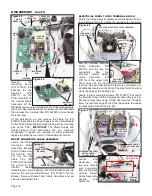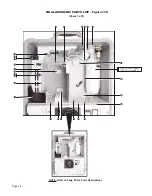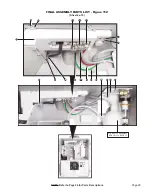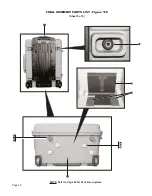remove the two
Grounding Nuts
(PN 510293) and
Lockwashers (PN
510419).
Re-
move the three
blue female wire
connectors from
the
three
terminals on the
power
inlet
socket. Set the Ground Wire aside for reassembly later.
Remove the two blue flag-type wire connectors from the
terminals on the Power Entry Circuit Breaker and set the two
wires aside. Remove the six red flag-type wire connectors
from the terminals on the Compressor Breaker.
Cut the three cable
ties (PN 510137)
around the wire
bundles on the back
side of the Panel (see
Fig. 92). Locate the
red and orange wires
from the Voltage Selector Switch and trace them back to the
10-position terminal block (see Fig. 92 Inset). Use a small
jeweler's screwdriver to detach the two wires from positions
#1 and #2.
At the Voltage Selector Switch carefully pull the red and
orange wires through the terminal block grommet and all the
way through the wire bundle heatshrink tube (Fig. 93).
green/yellow ground wire from the Compressor to the
grounding hardware on the back side of the Electrical Panel,
using a 5/16" open ended wrench.
Locate the 10-Position Terminal Block (PN 860278) on the
back side of the Electrical Panel (Fig. 89). Note the wire
colors and terminal positions of the eight wires coming from
the Compressor Motor Assembly. Use a small jeweler's
screwdriver to detach these eight wires from the Block.
NOTE:
When rewiring the System, refer to the Final
Assembly Wiring Schematic. Move the Electrical Panel to
the work bench for further disassembly (Fig. 90).
COOLING FAN
The Cooling Fan (PN 540012) is located on the Electrical
Panel (Fig. 90). Follow the white and black wires from the
Fan to the terminal block on the opposite side of the Panel.
Use a small jeweler's screwdriver to detach the two wires.
On the front side of the Electrical Panel, remove the four
screws (PN 510160) that mount the Fan to the Panel with a
5/64" Allen wrench. Feed the two wires through the
grommeted hole in the Panel and remove Fan.
Reassemble Fan in the reverse order with the air flow
indicator on the Fan pointing toward the front side of the
Panel. Refer to the Final Assembly Wiring Schematic for
proper installation.
CIRCUIT
BREAKERS
The Circuit Breaker Housing (PN 462017) is located on the
front of the Electrical Panel. The Housing provides an
enclosure for the Power Entry Circuit Breaker (PN 840119),
Compressor Circuit Breaker (PN 830143), and the Voltage
Selector Switch (PN 840084) (see Figs. 91 & 92).
Note the wiring configuration on the back side of the Circuit
Breaker Housing. Tag the mating female wire terminals at
each Breaker terminal to assure proper rewiring later - refer
to Electrical Schematic in Final Assembly Drawing for proper
wiring configuration. Locate the green/yellow grounding wire
from the power inlet socket on the Power Entry Circuit
Breaker (Fig. 92). Use a 5/16" open-ended wrench to
Page 17
Figure 90
ELECTRICAL PANEL BACK SIDE
(WHT: POS 7)
COOLING
FAN
COOLING FAN WIRE/TERMINAL POSITIONS
(BLK: POS 4)
PANEL FRONT SIDE
MTG SCREWS
(X4)
Figure 91
ELECTRICAL PANEL BACK SIDE
POWER
ENTRY
GROUND
WIRE
POWER
ENTRY
CIRCUIT
BREAKER
COMPRESSOR CIRCUIT BREAKER
VOLTAGE
SELECTOR
SWITCH
POWER
INLET
SOCKET
Figure 92
(ORANGE: POS 2)
CABLE TIES
(X3)
VOLT SELECTOR WIRE/TERMINAL POSITIONS
(RED: POS 1)
VOLTAGE
SELECTOR
SWITCH
RED &
ORANGE
WIRES