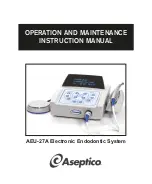4
SETTING UP THE UNIT:
1.
Unpack the Console and accessories (see
Figure 1).
2.
Install the Motor Cradle: The autoclavable
Motor Cradle can be attached to either side
of the Console or placed flat on any
adjacent tabletop surface or tray. Install the
Cradle by mounting the Cradle Bracket
onto the bottom of the Chassis with the two
screws provided (see Figure 2). Align the
slot on the bottom of the Cradle with the
mounting rail on the Bracket and snap into
place.
3.
Attach the supplied foot control to the
connector on the back of unit marked
"Footswitch" (see Figure 3). The cord
connector and receptacle are keyed to
engage one another. Insert, then turn the
locking nut clockwise to secure.
4.
Attach the remote power cord to the back
of the console (see Figure 3) and plug into
a hospital-grade grounded electrical
receptacle. Confirm that the type of cord
plug cap is correct for the country of usage
and carries the proper certification
markings.
5
. Connect the Motor/Cord Assembly to the
Motor Receptacle on the lower right front of
the console (see Figure 1).
Fig. 2 - Motor Cradle
CRADLE
BRACKET
CHASSIS
BRACKET MOUNTING
SCREWS
CRADLE
Step-By-Step Instructions
Fig. 1 - System Components
ELECTRONIC CONTROL
CONSOLE
ON/OFF
FOOTSWITCH
HANDPIECE
& MOTOR
MOTOR CRADLE
& BRACKET
MOTOR
RECEPTACLE
LIQUID CRYSTAL
DISPLAY
MOTOR CORD
Summary of Contents for AEU-27A
Page 1: ...AEU 27A Electronic Endodontic System OPERATION AND MAINTENANCE INSTRUCTION MANUAL...
Page 15: ...13...
Page 34: ...32 NOTES...