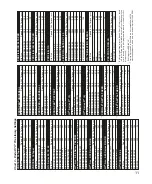6
1. HANdPIECE RATIO SElECTOR:
Sets the Handpiece Ratio Indicator on the
Console LCD Display to read accurately for
different handpiece ratios.
Multiple handpieces with different ratios are
often required to obtain the various speed
ranges used in dental procedures.
The available handpiece ratios and speed &
torque ranges for each are shown in Chart 2
below.
Chart 2 - Ratio, Speed and, Torque
Push the Handpiece Ratio Selector up or down
arrows until the displayed handpiece ratio
matches the handpiece ratio you are using.
Ratio settings are held in memory even after
unit is turned off.
Auto Stop Reverse (ASR) is not available with
Increaser handpieces.
2. SPEEd (RPM) SElECTOR:
Controls the speed of the motor and
handpiece.
Push the Speed Up arrow to increase speed
and the Speed Down arrow to decrease speed.
The Speed (RPM) Indicator on the Console
LCD Display shows actual RPM. For display
accuracy, the displayed handpiece ratio must
exactly match the ratio of the handpiece being
used. Speed settings are held in memory even
after unit is turned off.
3. TORqUE SElECTOR:
Allows the user to adjust exact torque limits
in Gram•Centimeter increments. Push the
Torque Selector up/down arrows until the
desired torque level is indicated on the
Console LCD Display. By adjusting the
torque control to reduced limits for each
instrument size and operating the handpiece
at a constant RPM, the risk of instrument
breakage is greatly reduced.
Torque settings are held in memory even
after unit is turned off.
For most endodontic root canal applications,
the included 1/8 reduction contra-angle
handpiece is normally used. Proper contra-
angle maintenance, including cleaning and
lubrication are essential to minimize torque
losses when using the torque reduction
settings.
4. FORWARd/REvERSE SElECTOR
(FWd/REv):
Determines the rotation of the motor and
handpiece. A red LED light above this button
will indicate the reverse rotation during
operation. When the Reverse Beeper (BPR)
feature is active, an audible beeper (and the
red LED light) will indicate the reverse
rotation.
5. MAxIMUM TORqUE BUTTON (MAx):
Press and release to override the Endo DTC
®
Torque Control feature.
With MAX Torque activated:
The LED above the Max. Torque Button will
display a steady red light, the Torque
Indicator will display "MAX", and the motor
will operate at full torque. When the Max
function is enabled, the Auto Stop Reverse
(ASR) and torque warning tone features are
automatically disabled.
With MAX Torque disabled:
When the motor reaches the programmed
maximum torque level, the LED above the
Max. Torque Button will blink green. This is
the normal setting for endodontic procedures.
ADVANCED OPERATION AND FUNCTIONS
Aseptico
Handpiece
Speed
Torque
Model No.
Ratio
Range (RPM) Range (g•cm)
AHP-71
5/1
1,500 - 150,000 2-15 (No ASR)
AHP-63
1/1
300 - 30,000
4 - 125
AHP-66
1/4
75 - 7,500
15 - 500
AHP-88/88MP
1/8
40 - 3,750
30 - 1,000
AHP-62/62M
1/16
20 - 1,800
60 - 2,000
AHP-61
1/64
5 - 460
400 - 7,000
Note:
Speed and torque ranges are accurate when
handpieces are used with the supplied 30K motor.