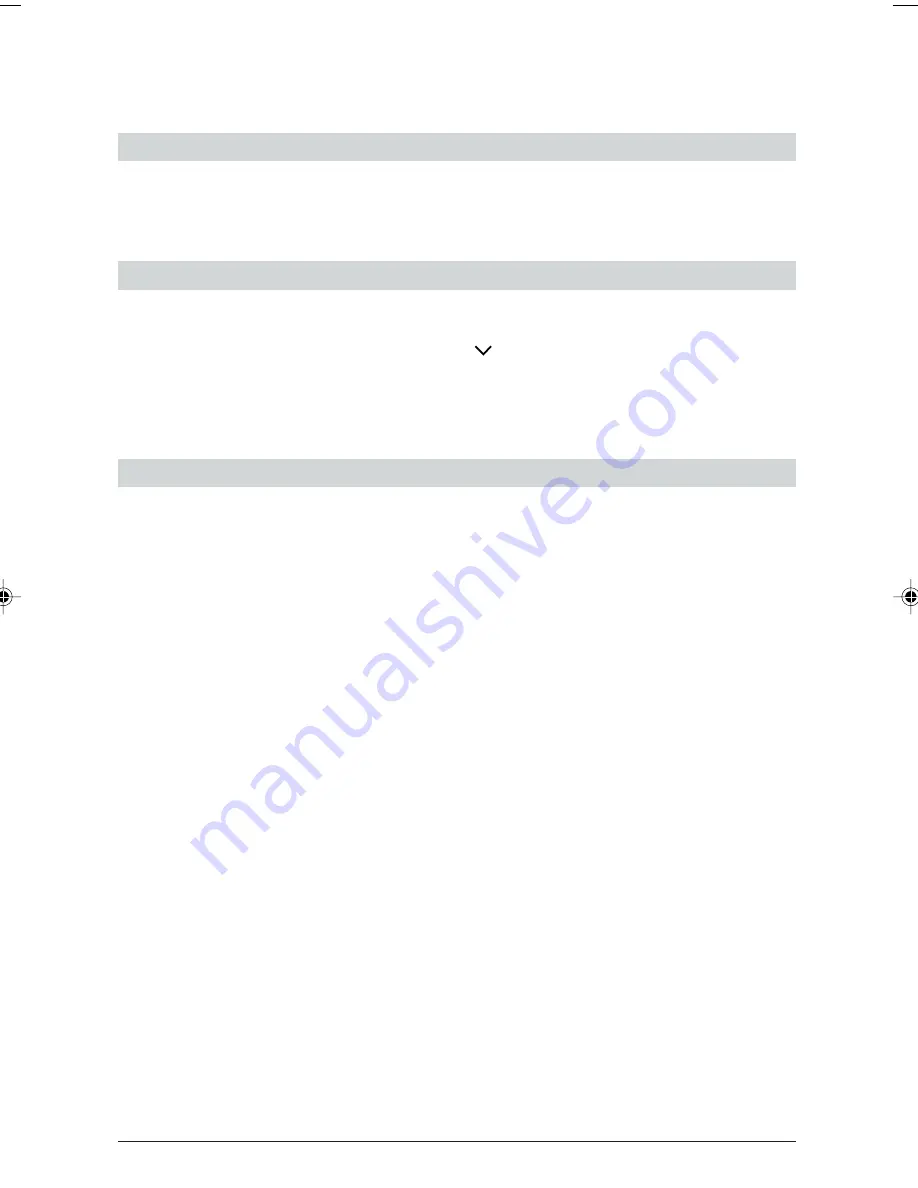
29
Data protection during power cut
Out of consideration for the environment, no batteries are used.
The programmed settings and the name list remain in memory for at least 48 hours even in the
absence of a power supply.
Service menu
To access the service menu, press key 1 in the “Installation” menu. This displays the software
version.
You can use another submenu (press Foxkey under
) to delete all data. This resets the
telephone to the ex-factory settings.
N.B.:
This also deletes all names stored in the name list.
Troubleshooting
Handset not on-hook, no dialling tone, blank display
Make sure the telephone connection cable is correctly plugged into the telephone and the
telephone socket.
Handset off-hook, busy tone only or no dialling tone
Unplug and re-insert the telephone connection cable .
Blank display
Your connection may be in emergency mode. Check the power on the network terminating unit.
Unplug and re-insert the telephone connection cable .
Names and telephone numbers have been programmed in the Name List (Directory) but
only the telephone number is displayed instead of the name
Check the telephone numbers programmed in the Name List (Directory). These must always
include the dialling prefix.
During programming, the message “Locked” is displayed
Under the “Installation” menu set the lock to “off”.
The telephone only rings after approx. 15 seconds
Ringing delay in the “Telephone settings” menu is switched on.
Important information
ETK30_6.PM6
19.03.97, 17:35
29





































