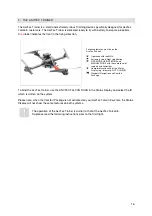14
THERMAL CAMERAS & EXPERT CAMERAS
Digital camera Sigma DP1 Merrill
Infrared camera FLIR TAU 640
Inspection payload TZ61
Near-infrared camera Tetracam ADC Micro
Thermal camera NEC F30
D.
CHARGERS / BATTERIES
ROBBE POWER PEAK C8 EQ-BID
The
Robbe Power Peak
serves as charger for all flight system batteries and the battery of the diversity
video receiver, but not for the batteries of the Mobile Ground Station.
The Robbe Power Peak C8 EQ-BID provides:
One click operation for easiest and safest
charging of all batteries of the UAV.
The charger recognizes the battery type
by the Battery Identifier Chip (BID) and
sets the right charging parameters.
You may use a 12 V and a 220 V input.
All charging adapters and cables are
included. If you use a Graupner Ultra Duo
Plus 50/60, please ask for support if
required.
All batteries have a small BID on the balancing
plug that contains a battery level display. To
check the charging state, please press the
small button in the left down corner of the BID
and control the charging state by the LED.
• Green LED
> 12.0 V = Battery is full and
ready for use.
• Yellow LED
> 11.5 V = Means battery is half empty please recharge.
• Red LED
< 11.0 V = Means battery is empty, please recharge.
After having done the connection of the red and black DC-current cable to the charging station
also the BID-Chip cable must be connected to the battery. Afterwords the display shows a
BR
(Battery Ready) message and the present voltage of the battery.
By pushing the
Mode
button the charger changes in the
BC
mode (Battery Charging). One
charging of an empty battery will take about one hour. The successful end of the charging
process is announced by a PEEP and the display message of
BF
(Battery Full).
Please remove the battery and controll the success of the charging procedure by pressing the
ca. 1mm black button of the BID Chip with your finger nail or by the help of a pen. Now a shining
Green LED
should prove the successful charging procedure.