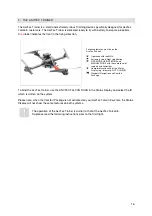10
DIVERSITY VIDEO RECEIVER
The video transmitter on the UAV is at 5.8 GHz with 25 mW and thus legal in most countries
worldwide. Alternatively we offer 100 mW, if legal in your country. The separation to the diversity data
link with 2.4 GHz prevents interferences.
On the MGS there are two analogue video receivers in diversity configuration.
The battery for the video receiver can be found on the front side of the MGS. The battery is simply
slid into the battery compartment. For charging or exchanging, pull it out.
The power supply of the video receiver and monitor is separated from the other security-relevant
components of the MGS. This separation guarantees maximum safety.
The AscTec Falcon 8 is preset to a certain video channel and the diversity video receiver is set
accordingly. If you use the MGS for multiple AscTec Falcon UAVs, you have to change the channel of
the diversity video receiver. For doing this, please follow these steps:
1.
Switch on the UAV and the camera.
2.
The video receiver must be off and the
battery has to be plugged in.
3.
Press the button on the video receiver for
at least 10 s, till all LEDs flash.
4.
Now one single LED is on, which
signalizes the video channel number.
The lowest LED is channel one.
5.
If the monitor is not running already,
switch it on, now.
6.
By pressing the button again, you can
switch between the channels till you see
the live stream from the UAV.
7.
To save the channel, simply wait for 20 s.
All LEDs will flash for indication and the
receiver switches back to normal mode.
DIVERSITY DATA LINK
There are two independent 2.4 GHz digital data control links between R/C transmitter and the UAV.
The transmitter power for the transmitting
module can be set in the PARAMETER
MENU of the Status Display from 10 mW
to 63 mW.
Pay attention to the regulations of the
country, where you perform.