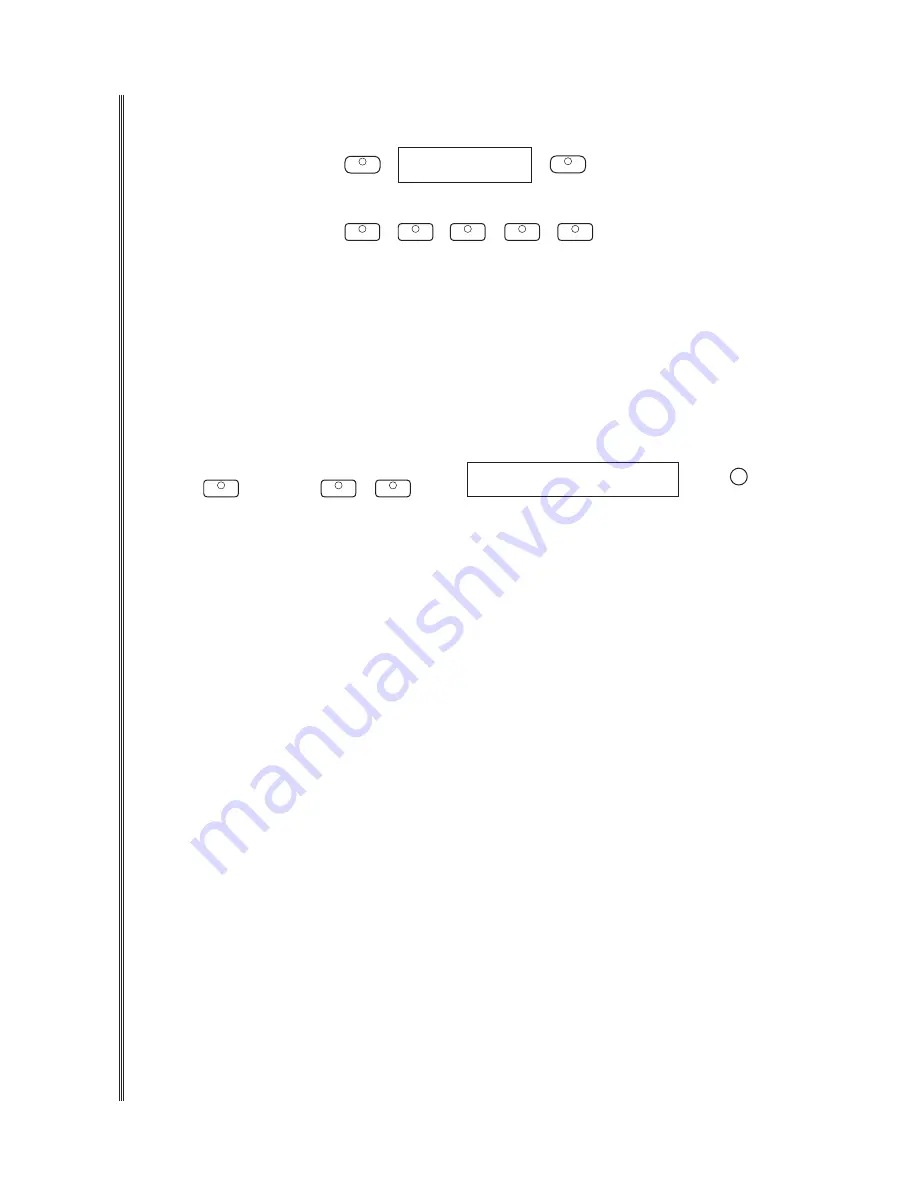
33
FUNCTION
EQUALIZATION
Equalization (EQ) is the process commonly used to alter the frequency response of an audio
system using linear filters. In effect, this menu adjusts the level of particular frequencies. The
Equalization function will adjust the global “tone” of the internal sound output of the piano The
piano has programed predefined optimal settings for the various options. Select the Equalization
in the Function menu.
1
Press the FUNCTION button. The first menu item that can be manipulated will appear on the
display.
2
Press the PAGE ▼ or the PAGE ▲ buttons until "Equalization" is on the display.
3
Press the +/YES button to select the Equalization sub-menu, the current Equalization type
will be shown on the display.
4
Use the +/YES, –/NO buttons to select the Equalization type you desire. The available Equal-
ization types are:
5
Press the FUNCTION button again to confirm your selection.
6
To exit the setup mode sub-menu and return to the function menu press the PAGE ▲ or the
PAGE ▼ buttons.
7
To exit the function menu press the FUNCTION button.
• Piano
• Bright
• Bright Middle
• Middle boost
• Bass Middle
• Bass Boost
• Flat
• Classical
• Jazz
• Pop
• Rock
VOICE
STYLE
USER REG
PAGE▲
PAGE▼
FUNCTION
DEMO/SONG
Equalization
FUNCTION
PAGE▲
PAGE▼
+/YES
Summary of Contents for AG-41
Page 1: ...AG 41 DIGITAL GRAND PIANO Owner s Manual Virgin Musical Instruments...
Page 2: ......
Page 4: ......
Page 5: ......
Page 61: ...61...






























