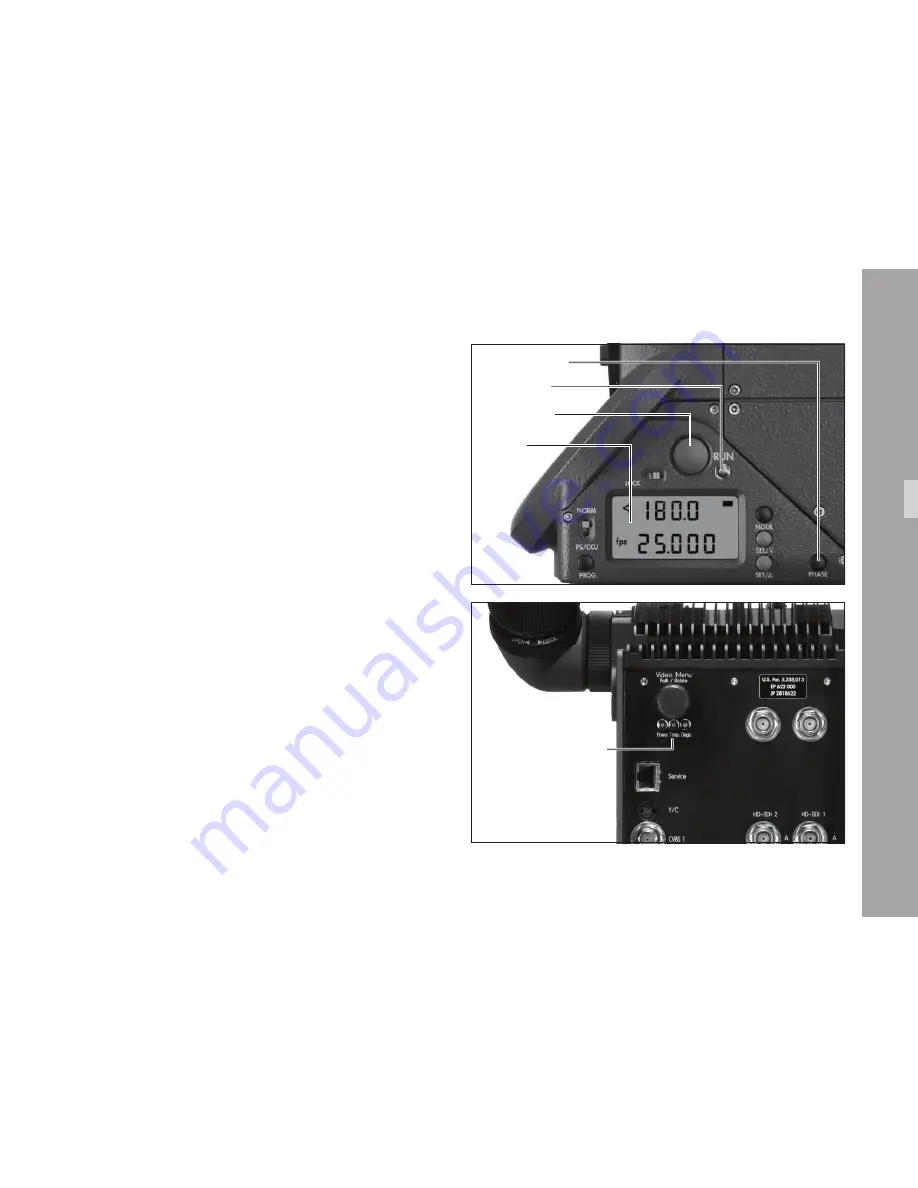
C
a
m
e
ra O
p
e
ra
ti
o
n
71
9. Camera Operation
Running and Stopping the Camera
9.1.
The RUN button is located on the left
side of the camera
➪
image
.
Next to the RUN button is an operation control LED
➪
image
. If the operation control LED glows red
while in standby, the camera control electronics
are not ready and the camera will not run.
Note: If the camera was just turned on, do not operate
it before all three imaging status LEDs on the
camera backside
➪
image
light up green! Using
any of the camera’s buttons before it is ready
for operation may cause faulty behavior.
When the camera is in standby, it outputs a black
image or a still frame. To start or stop the camera:
Briefly press the RUN button.
•
The operation control LED glows red when the mirror
shutter starts or stops spinning. Once the set frame rate
has been reached, the operation control LED turns green.
Note: Running and stopping the camera does not
necessarily start and stop the recorder. See
chapter 10: Recording for more information.
RUN button
PHASE button
Operation
control LED
Camera
display
Imaging status LEDs






























