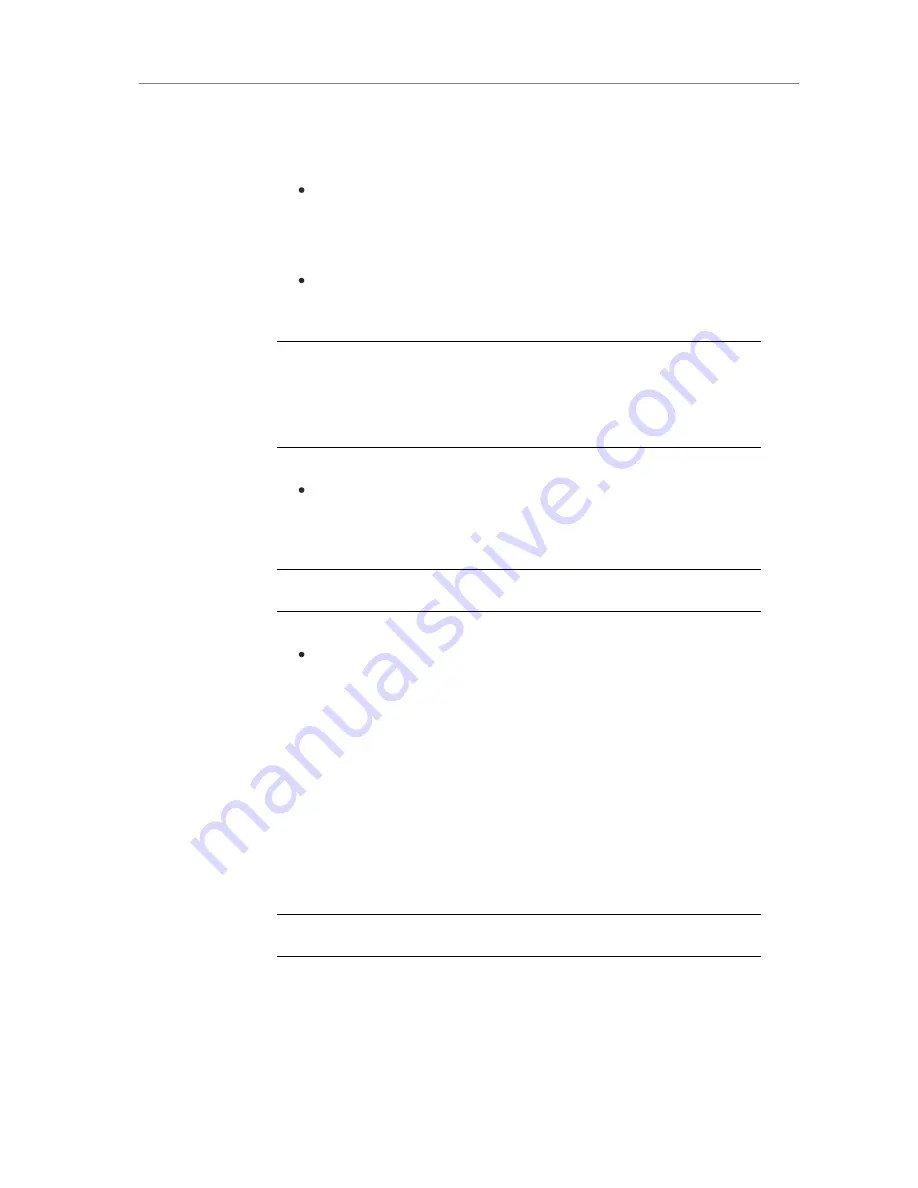
10
ARRI RCU-4 User Manual
Operation
RCU-4 Power on:
After connecting the RCU-4 to the camera, make sure the camera is
powered on, then press the RCU-4 power button. The RCU-4 will take
approx. 25 seconds to boot.
RCU-4 Power off:
Press the power button. The power off screen will appear. Then press
the lower right screen button to switch off the power.
Note: The RCU-4 must be connected to a camera to be powered. Disconnecting the
RCU-4 from a camera will result in immediate shutdown of the RCU-4 due to loss of
power.
Note: The RCU-4 power button only affects the RCU-4, not the camera.
Lock/Unlock:
To lock or unlock the RCU-4, press the LOCK button. The lock screen
will appear. Press the lower right screen button to lock/unlock the
device.
Note: Locking/unlocking the RCU-4 does not affect the camera.
RCU-4 settings:
Go to MENU>System>RCU-4 settings to change the following
settings:
Setting
Description
Display brightness
Changes the brightness of the RCU-
4 display
Button brightness
Changes the brightness of the RCU-
4 button illumination
Inverse wheel direction
Inverses the scroll direction of the
RCU-4 wheel
Reset RCU-4 settings
Resets the variable values to their
factory default
Note: these settings only appear in the menu of the RCU-4.






























