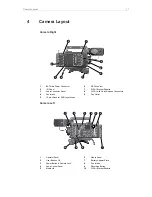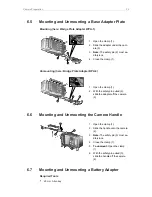24
Basic Camera Operation
The USB icon in the status section on the HOME screen of the user interface reflects
the USB medium status (useable, read/write, write-protected, invalid).
1
2
3
1. Open the media lid (1).
2. Connect a FAT-formatted USB stick (2) to the
camera's USB slot (3).
You can remove the stick from the camera without unmounting it.
NOTICE
The camera only supports USB memory sticks or pendrives, FAT-formatted with
MBR partition table and with a maximum capacity of 16GB. Hard drives or similar
can not be recognized.
5.6
Starting Recording via REC button
The REC button (1) is located on the left side of the camera, on the MVF-1 and the
Camera Control Panel CCP-1. The camera status LED (2) next to the REC button
reflects the camera's status. Recording can only be started with a valid CFast card
inserted.
1
1
Camera Status LED
state
Camera State
Solid green
Ready for recording
Solid red
Recording, Pre-recording
Off
Idle and not ready for recording (CFast card is full, no
CFast card is inserted or CFast card is not valid).
Flashing red/green
Camera is in an error state.