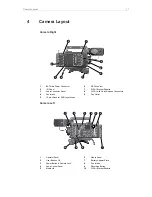18
Camera Layout
4.5
Operator Panel
1
5
4
3
2
1
US
User Switch
2
EI
Exposure Index Switch
3
WB
White Balance Switch
4
AW
Auto White Balance Button
5
REC
Recording Button & LED
The operator panel consists of the AW auto white balance button and three switches
that offer quick adjustments to important camera parameters such as exposure index
or white balance.
Each switch position can be assigned with an individual preset. See the User Manual
for full instructions.
US Switch
The user switch can be assigned to control either FPS, SHUTTER or LOOK presets.
Per factory default the user switch is not assigned (setting NONE).
EI Switch
The exposure index switch offers quick access to three exposure index presets. The
factory default presets for the three positions are 400, 800 and 1600 ASA.
WB Switch
The WB switch offers quick access to four white balance presets. The factory default
presets for the four positions are 3200K, 4300K, 5600K and 7000K.
AW Button
Press the AW button twice in one second to trigger automatic white balance
calculation. Based on the camera's live image, AW calculates an automatic white
balance and overwrites the active WB setting. The result is also stored as the preset
value of the active WB switch position and in the first entry of the WB preset list.