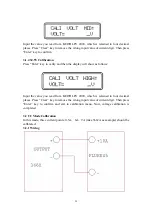40
INIT Initiate the trigger system
Using the APPLY Command
APPLy
{<voltage>|DEF|MIN|MAX}[,{<current>|DEF|MIN|MAX}]]
This command is to specify the power supply’s output, which can be divided into
three parts:
The first part is the keyword “APLLy”.
The second part is to set the voltage value
{<voltage>|DEF|MIN|MAX},
by which
you can set the output voltage value of the specified supply. For the setting range,
please consult the relevant voltage parameters listed in the table of “Programming
Ranges and Output Identifiers” section.
The third part is to set the current value
{<current>|DEF|MIN|MAX},
by which you
can set the output current value of the specified supply. For the setting range, please
consult the relevant current parameters listed in the table of “Programming Ranges
and Output Identifiers” section.
When the voltage and current are set, the “
DEF|MIN|MAX
” represents the default
value, the minimum value and the maximum value respectively.
For example:
APPLY 5.0,2.5 Set the supply to an output of 5.0V rated at 2.5A
Executing the low-level commands has the same effect as this
command. Please refer to the last section.
APPLy?
This command queries and returns the power supply’s present voltage and current
values for each output. For example:
APPLy? Query and return the voltage and the current set values of power
supply.
Output Setting and Operation Commands
This section describes the low-level commands used to program the output of power
supply. Although the APPLy command provides the most straightforward method to