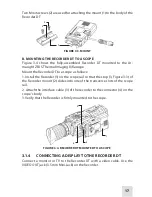21
Image setting
Frame Rate
Resolution
Quality
S e l e c t
Enter Esc: To Last Page Menu: To Main Menu
FIGURE 3-7. IMAGE SETTING MENU
Recording Setting
To display the Recording Settings submenu (Figure 3-8), select Rec. Setting
on the SET UP menu.
Rec. Setting
Overwrite
Motion detection
Section
Scheduled time
S e l e c t
Enter Esc: To Last Page Menu: To Main Menu
FIGURE 3-8. RECORDING SETTING MENU
This menu allows you to specify the following recording settings:
Scheduled time (Start time)
Overwrite (Overwrites the oldest recordings with new ones when the mem-
ory card is full)
Section: 1min / 5 min / 15 min / 30 min / 1 hr
Motion detection: Mask Area / Sensitivity / Speed / Noise Margin
Use UP and DOWN to highlight your selection and press OK to modify the
selected setting.
CAUTION:
The Scheduler and Motion Detection recording modes are activated
only when the Recorder DT is ON.