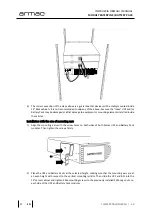TWOJE ŹRÓDŁO ENERGII
|
35
INSTRUKCJA OBSŁUGI
/ MANUAL
MODUŁY BATERYJNE
/ BATTERY PACK
PL
EN
1.8.3
Installation of a single Battery Pack and UPS without mounting elements
This method connecting OFFICE series uninterruptible power supplies with the BP applies only to Battery
Pack B/0609/O models. This series of BP battery modules does not have any mounting accessories
(except cable). The design of both devices is stable enough so that such installation is possible.
The following steps illustrate the installation process of the Battery Pack to the UPS:
1)
Place the UPS and additional Battery Pack on a flat, level surface, near each other. Make sure there
is enough space in the back of the devices so that the UPS fan(s) can operate without any interruption.
2)
Unscrew the blank panels and connect the UPS with the nearest Battery Pack using the cable included
with the BP. Connect each next battery module with the previous one. Avoid touching the connectors
with your bare hands.
3)
Before connecting any loads to the UPS, make sure that the devices are securely positioned at the
intended installation location.