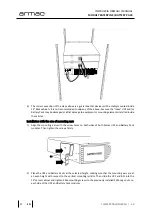TWOJE ŹRÓDŁO ENERGII
|
26
INSTRUKCJA OBSŁUGI
/ MANUAL
MODUŁY BATERYJNE
/ BATTERY PACK
PL
EN
1.
Important instructions for Battery Pack usage
1.1
Introduction
PLEASE SAVE THIS INSTRUCTION
–
The following information regarding the usage of ARMAC Battery Pack
models: B/0609/R, B/0409/R, B/0609/O contains instructions and rules that must be adhered to and
complied with during installation, use and maintenance of the device. Do not use the product(s) before an
attentive reading and complying with all the information and safety instructions contained in the manual.
Hold on to the manual for later purposes.
1.2
Usage
•
These products have been specially designed to work with Armac UPS uninterrupted power supplies.
•
Before purchasing an additional Battery Pack, it is necessary to check exactly what the total battery
voltage of the previously purchased UPS is. Emergency power supply and BP module must have equal
values of the total internal battery voltage.
•
This product and Armac UPSs should not be used in life support systems or other critical health critical
equipment.
1.3
General safety precautions
WARNING:
Both UPS and BP module must have the same total battery voltage. Failure to observe this
precaution could damage the equipment and endanger the user's or people’s in v
icinity life.
•
Use of the device does not require specialized training or electrical permits.
•
All Armac Battery Pack models are designed to work in a controlled environment (controlled
temperature and humidity, the device should work inside the building, without conductive pollutants
[dust, flammable gases, corrosive substances, etc.]).
•
When connecting the BP module to the UPS, make sure that the poles (on the cable and both devices)
are correctly connected. Take extra care and avoid touching the connectors of both devices with your
bare hands.
•
Connect all the wiring in accordance with effective local electrical regulations and in such way to
eliminate the risk of stepping or tripping over them.
•
The power outlet should be easily accessible and located close to the UPS. Remember to connect the
UPS to a grounded outlet.
•
Use only VDE and CE certified power cables when connecting the load(s) to the UPS.
•
To isolate the emergency power supply from the AC outlet, remove the plug from the wall outlet.
•
Do not use the UPS with the BP module / modules to operate outside the rated load values.
•
Do not disassemble the case. Inside the device there are no parts that can be repaired by the user.
Leave maintenance to qualified personnel.
•
During the warranty period, it is prohibited for users to exchange batteries inside Battery Packs.
•
Batteries should be replaced with ones of the same type and the same number of sealed electrolyte
chambers. Battery maintenance should be performed or supervised by qualified personnel with
appropriate knowledge, while maintaining required precautions.
•
To ensure proper operation of the entire UPS system with Battery Pack module connected, including
the device itself and batteries, along with an increase in their lifetime, it is advised to charge the
batteries (through correct connection of the device to power supply and setting the power switch to
ON) at least once per six months for 24 hours, or till they are fully charged, to prevent total battery
discharge.
•
Batteries should be disposed of in accordance with applicable standards and regulations in the country,
in which they are used.